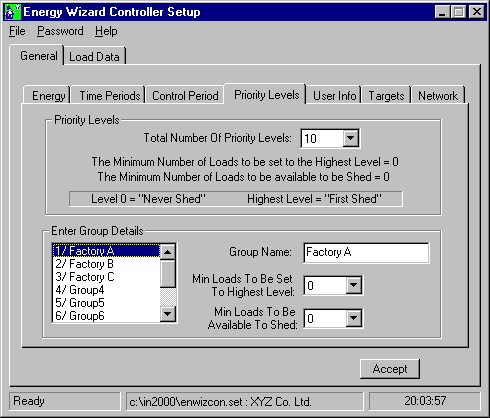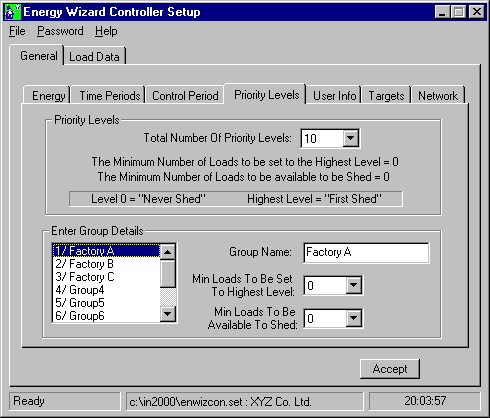Energy Wizard Controller Setup - General - Priority
Start the Controller Setup program, click on the main "General" tab and then
on the minor "Priority Levels" tab.
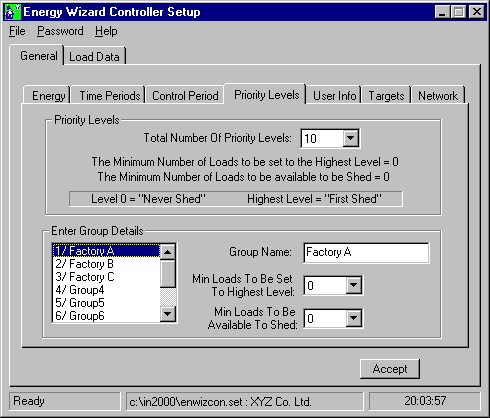
Priority Levels are used so that non essential loads are shed first and more essential
loads are shed last. Those loads set to the highest level will be shed first and those
loads set to level 1 will be shed last. Those loads set to level 0 will only be shed
during a Control Period.
Groups are only used when the site is made up of more than one factory or area and
where individual production managers need to be able to manage their own loads.
Under these conditions set up a group for each area giving it a meaningful name,
otherwise ignore the group setup area.
The "Priority Levels" tab has the following settings:
- Total Number Of Priority Levels: Set the maximum number of Priority Levels you
require. Have just enough so that loads can be separated into their order of importance.
- Group List: Select the Group to edit.
- Group Name: Enter the name for this Group.
- Min Loads to be set to Highest Level: This is included to prevent production managers
from setting all of their loads to a level that is shed last. Set this to a value that
requires at least that number of loads to be set to the level that is first shed. If set
to "0" then this feature is disabled.
- Min Loads to be Available To Shed: This is included to prevent production managers from
setting all of their loads to Manual-ON so that they never shed. Set this value to the
number of loads that must be available for shedding, that is, loads that are set to AUTO.
Wizard Help