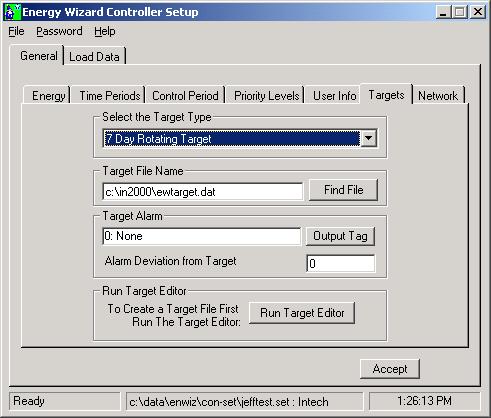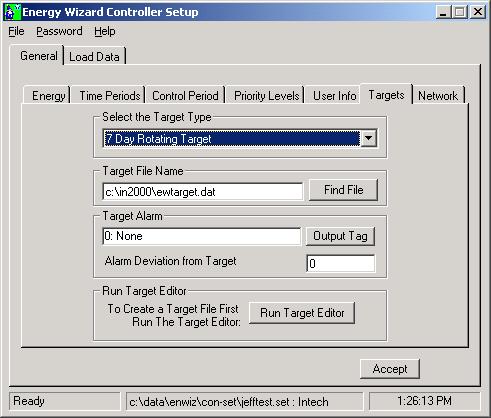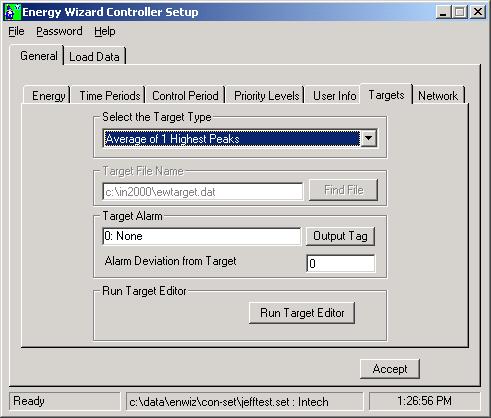Energy Wizard Controller Setup - General - Target
Start the Controller Setup program, click on the main "General" tab and then
on the minor "Targets" tab.
The Targets cab be set up in two different ways:
- 7 Day Rotating Target - This is the safer option in that the Target is fixed to the
schedule of Targets in the Target File.
- An Average of the Highest Peaks - This option is more interactive with the site Peak,
however it does run the risk of continually exceeding the Target if the response time of
the site is too slow. If this happens then a NEW Target will be calculated based on an
average of the highest peaks, which because of this latest peak will be higher.
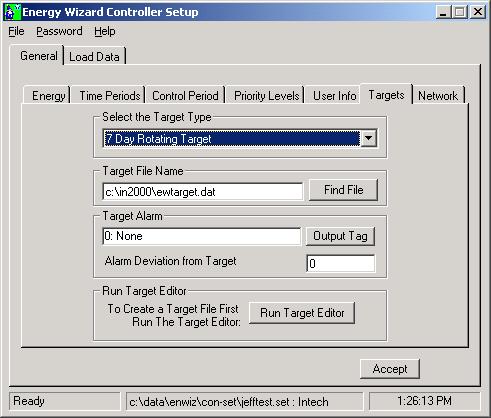
1. 7 Day Rotating Target
- Select the Target Type: Set this to "7 Day Rotating Target"
- Target File Name: Set the Target File Name. As default it will be set to
"ewtarget.dat" in the Microscan directory.
- Target Alarm: Select a MicroScan Output Tag to be used for alarming. The Target Alarm is
designed to give early warning should the site usage begin to approach the Target.
- Alarm Deviation from Target: Set the deviation from Target value.
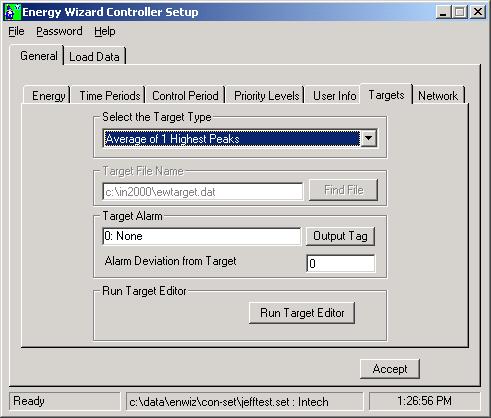
2. Targets based on average of highest peaks.
- Select the Target Type: Set this to "Average of ? Peaks"
- Target Alarm: Select a MicroScan Output Tag to be used for alarming. The Target Alarm is
designed to give early warning should the site usage begin to approach the Target.
- Alarm Deviation from Target: Set the deviation from Target value.
Wizard Help