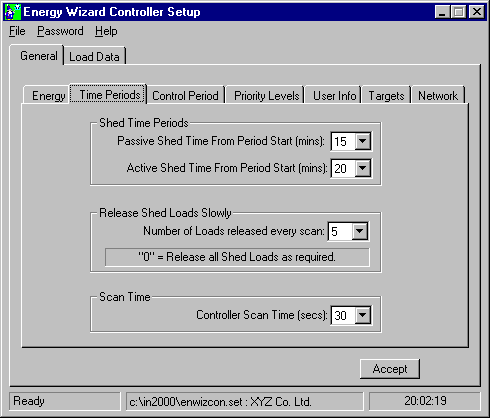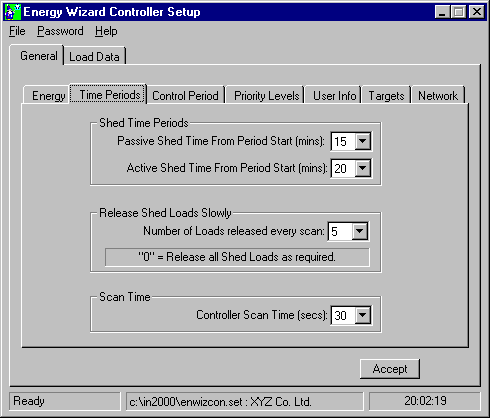Energy Wizard Controller Setup - General - Time Periods
Start the Controller Setup program, click on the main "General" tab and then
on the minor "Time Periods" tab.
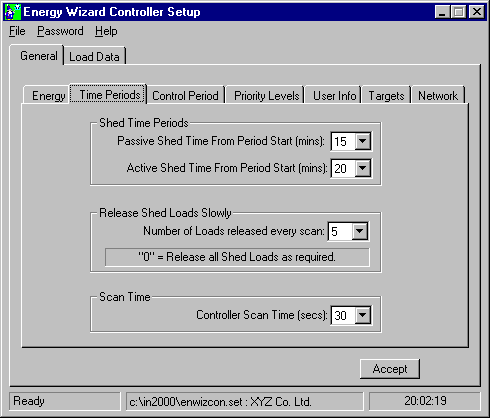
The Controller has 3 different Time zones within each Demand Period.
- No Action time - This is the very first time zone in the Demand Period
during which loads are not shed or unshed unless they are Once-Shed-Stay-Shed loads which
are all unshed. The Once-Shed-Stay-Shed loads must be unshed during this time as it is the
only time in which they can be released. All of the other loads are held in their existing
states so as to prevent cycling of the control and to give the Controller some time to
settle into the new Demand Period. The No Action time would normally be set to about 5
minutes.
- Passive Shed time - This is the second time zone in the Demand Period.
During this time loads may be unshed and only loads which are not running may be shed
which is effectively preventing them from starting. So during the Passive Shed time the
Controller will not shed any loads that are running.
- Active Shed time - This is the last time zone in the Demand Period
during which loads are shed and unshed.
The "Time Period" tab has the following settings:
- Passive Shed Time From Period Start (mins): This is the time in minutes from the start
of the period that the Passive Shed time starts. It is also the length of the No Action
time zone which startd at the start of the period and ends at the start of the Passive
Shed time.
- Active Shed Time From Period Start (mins): This is the time in minutes from the start of
the Period that the Active Shed time starts. This means that the length of the Passive
Shed time can be calculated as (ActiveShedTimeStart - PassiveShedTimeStart). Similarly the
length of the Active Shed time can be calculated as (PeriodLength - ActiveShedTimeStart).
- Number of loads released every scan: When the Controller is able to release many loads
that have been shed it may cause a problem with the main supply if all of the loads
are released at one time. To overcome this it is possible to set the Controller so that it
will release loads slowly. To do this select the number of loads which may be released
every time the Controller scans.
- Controller Scan Time (Secs): This is the time in seconds that the Controller waits
before updating itself with the latest information. Usually 30 seconds is a good place to
start.
Wizard Help