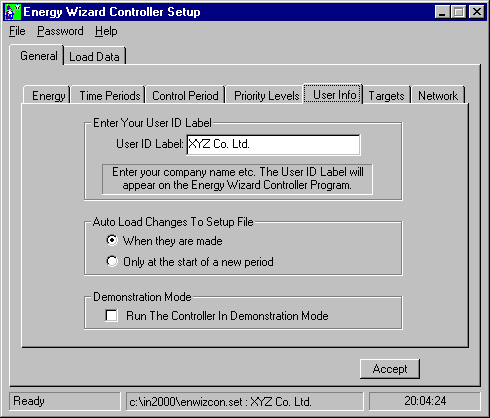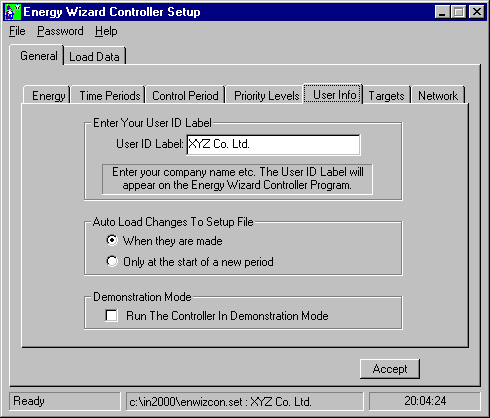Energy Wizard Controller Setup - General - User Info
Start the Controller Setup program, click on the main "General" tab and then
on the minor "User Info" tab.
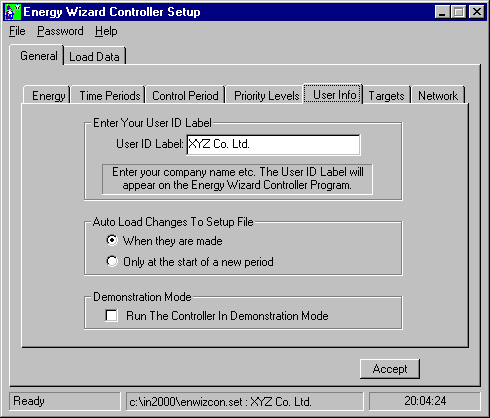
The "User Info" tab has the following settings:
- User ID Label: Enter the company name
- Auto Load Changes To Setup File: Select "When they are made" to have the
changes implemented immediately, otherwise select "Only at the start of a new
period".
- Run The Controller in Demonstration Mode: Only check this option if running the
Controller in Demonstration Mode, otherwise leave this option unchecked. In Demonstration
Mode the inputs and outputs are disabled.
Wizard Help