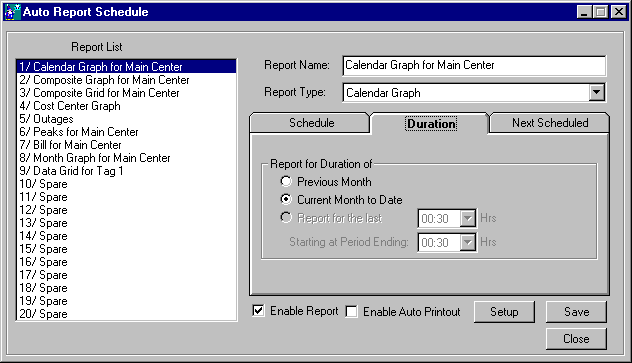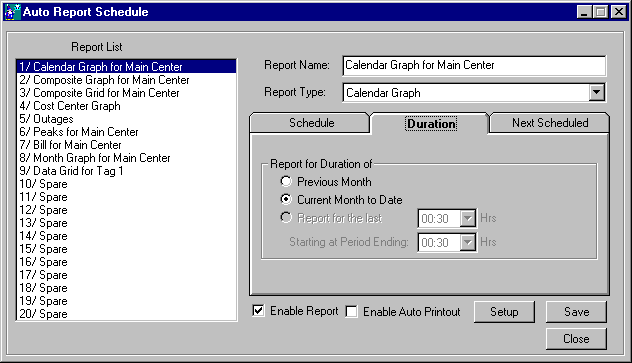Energy Wizard Reporter - Auto Report - Duration
To display this form select the menu Tools\Auto Report Setup.
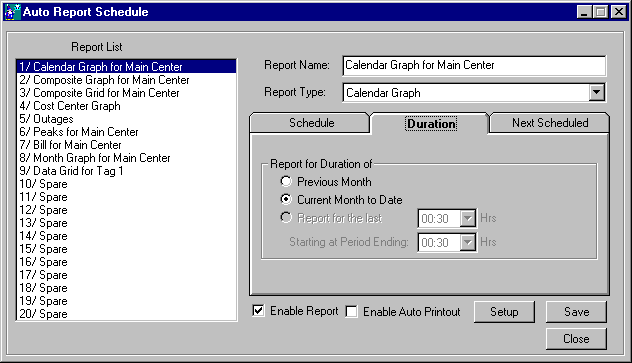
To setup a new Auto Report or change an existing one take the following steps:
- First select the report in the "Report List"
- Then enter in a name for the new report in the "Report Name" text box.
- Selct the "Report Type" required.
- Click on the "Setup" button and set up the report options.
- Check the "Enable Report" check box.
- Select the "Duration" tab and set the duration of the report.
- Click on the "Save" button to save the new settings.
If the Report is to be used as an Auto Report, that is automatically printed out, then
click on the "Schedule" tab and set the
schedule for this report.
Wizard Help