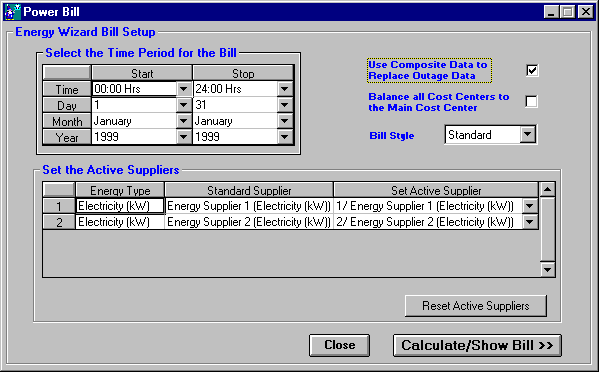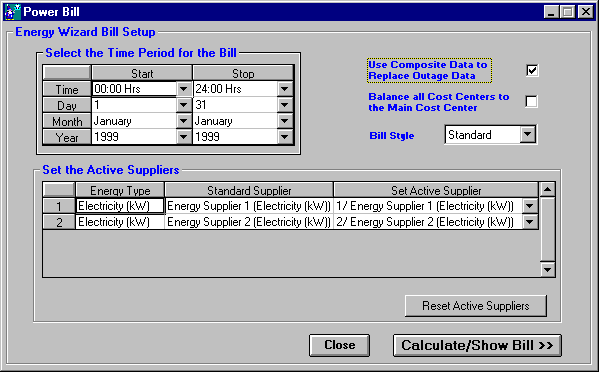Energy Wizard Reporter - Power Bill Setup
To display this form select : Power Bill
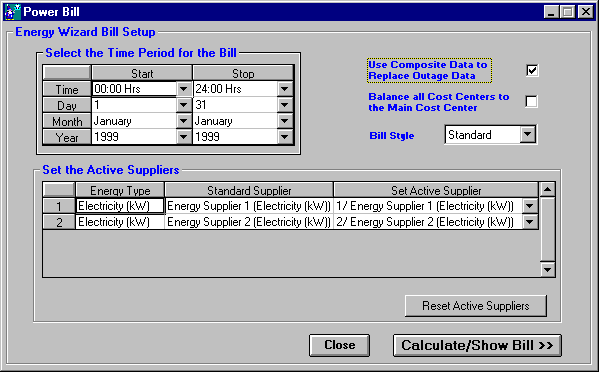
When producing a Power Bill, the first form is the Power Bill Setup form.
Here all of the parameters for the Power Bill can be set.
- Select the Time Period for the Bill:
- Set the Active Suppliers: Select which supplier is to be used for this Power Bill. This
is normally used when comparing different suppliers rates and is very useful as it is
using ones own data so it will reflect the peculiarities of ones own energy consumption
profile.
- Use Composite Data to Replace Outage Data: This is checked by default and is
recommended. Uncheck this option for a bill that does not include any replacement for
Outage data.
- Balance all Cost Centers to the Main Cost Center: Check this option only if ALL of the
Cost Centers are to add up to the Main Cost Center. When checked then ALL of the Cost
Centers will be evenly proportioned so that they add up to the Main Cost Center.
- Bill Style: "Standard" is for the normal complete Power Bill,
"Summary" is for a summarised version of the Power Bill.
When all of the settings are made click on the "Calculate/Show Bill >>"
button to go to the Power Bill Grid form.
Wizard Help