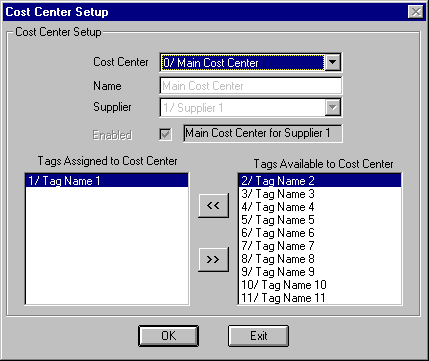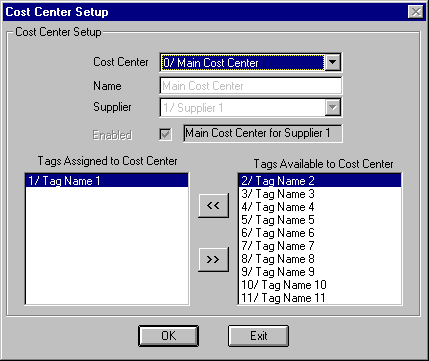Energy Wizard Setup - Reporter Cost Centers
To display this form select the menu Tools\Cost Centers.
The Cost Centers available in the Energy Wizard have the following functionality:
- Cost Centers support multiple energy forms, this means multiple Suppliers.
- Each Cost Center is restricted to only one Supplier or energy form.
- Each Cost Center is assigned a Supplier.
- When adding an Energy Wizard Tag to a Cost Center it must be assigned the same Supplier
as the Cost Center.
- Cost Center 0 is a fixed Cost Center which defaults to an assigned Supplier of Supplier
1.
- The first Cost Center for each Supplier is the "Main Cost Center" for that
Supplier.
- The Main Cost Center(s) are assigned the FULL fixed charges.
- Sub Cost Centers are those Cost Centers that exist after the Main Cost Center for the
same respective Supplier.
- If setup for proportioning, the fixed charges are proportioned from the Main Cost Center
to the Sub Cost Centers.
- For Cost Centers from 1 and above, an Energy Wizard Tag can be assigned to only one Cost
Center other than the Main Cost Center 0.
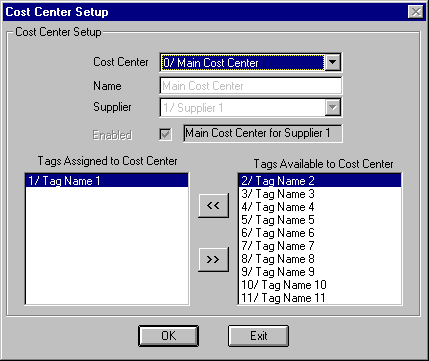
Set-up as follows:
Cost Center: - Select the Cost Center you wish to edit.
Name: - Enter the name you wish to assign to this Cost Center.
Supplier: - Select the Supplier you wish to assign to this Cost Center.
Enable: - Check the check box to enable this Cost Center.
Tags Assigned to Cost Center: - Add the tags into this list box which
you wish to assign to this Cost Center.
Tags Available to Cost Center: - Refer here to the list of tags still
available to be assigned to this Cost Center.
Wizard Help