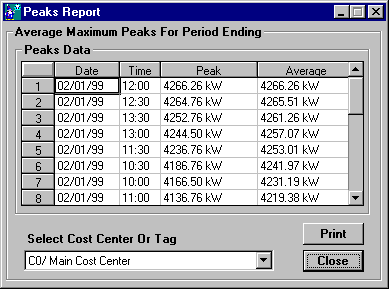
Energy Wizard Reporter - Peaks
To display this form select : Peaks
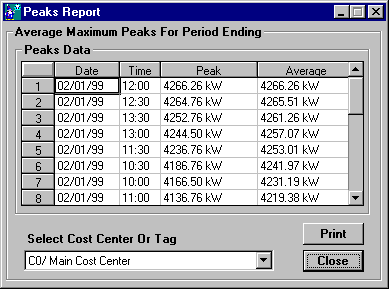
The Peaks Report displays the top 24 peaks for the month for the selected Cost Center or Tag.
Please note that a Peak is measured in kW which is the rate, and the data stored in the store file is kW.hrs which is the quantity.
Because the Peak is derived directly from the store file data it is in fact an average peak over that respective period. For example a half hour period that has a quantity of say 2133.13 kW.hrs will calculate to a peak of 2133.13 / 0.5hrs = 4266.26 kW.
Also note that the Peak calculation for a Cost Center includes the data from all of the Tags that make up that Cost Center.
To see the Store Data Grid at the time of the Peak double click on the line.