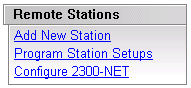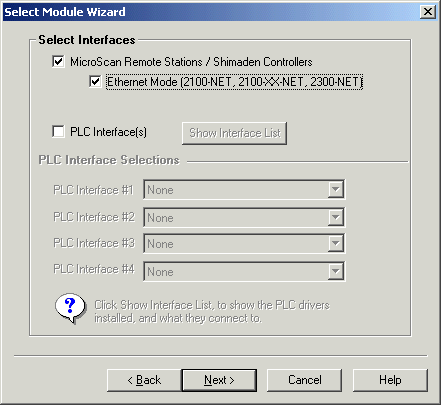
| Station Setup |
| Enable 2300 NET Support |
To use 2300-NET's the MicroScan must have its Ethernet mode enabled as follows:
On Select Module Wizard, Interface Step
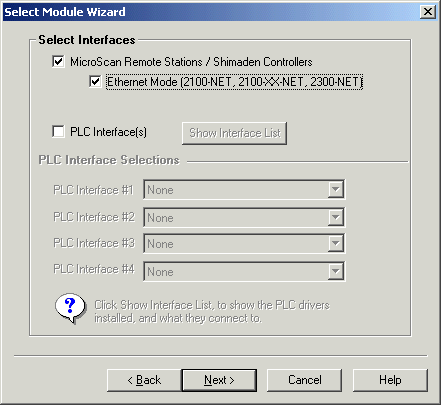
The Ethernet Mode is enabled, complete the remainder of Select Module Wizard
setup.
(To do: Click Select Module Wizard on Setup Tools, Click Next until Select
Interfaces step appears then complete the step as shown above).
On Setup Tools, MicroScan Interface Settings
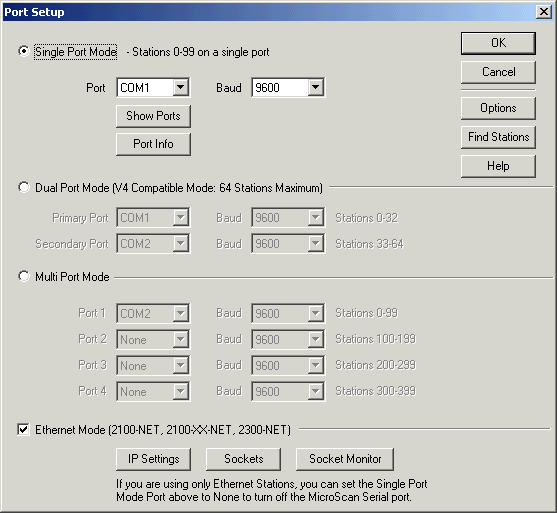
The Ethernet Mode is enabled, click OK.
Configure 2300-NET Link
The Configure 2300-NET link appears in Setup Tools, Remote Stations area when properly enabled as shown below.