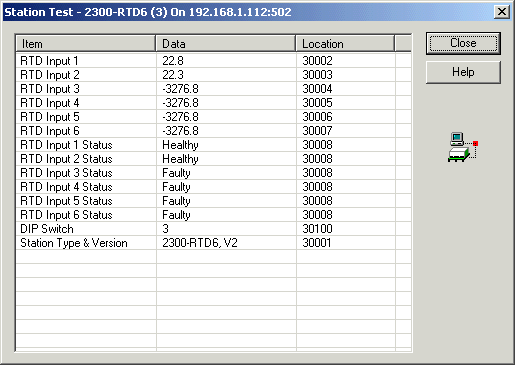
| Station Setup |
| Test 2300 Station |
The Test 2300 Station dialog allows you to see the inputs and outputs of the station directly.
To access the test dialog, go to the stations programming dialog and click
the Test button.
Samples of each stations test dialog can be seen in the information for each
station.
Example for 2300-RTD6
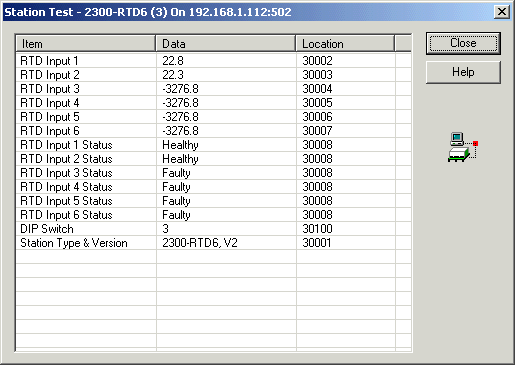
Example for 2300-RO4
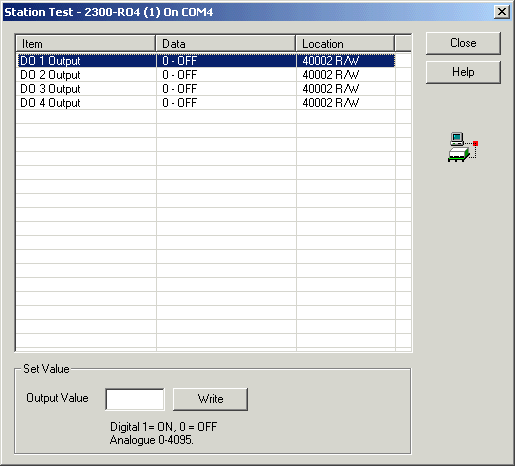
To write a value, select the output location, enter the output value and click Write.