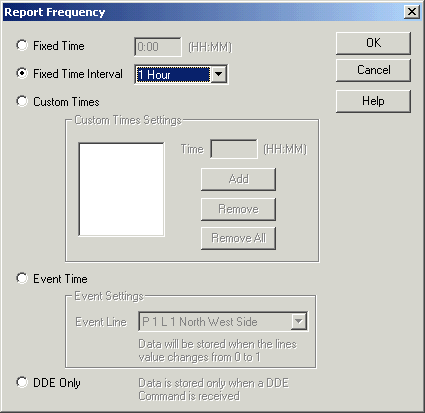
| Recorder User Help |
| Custom Report Frequency |
Report Frequency Settings
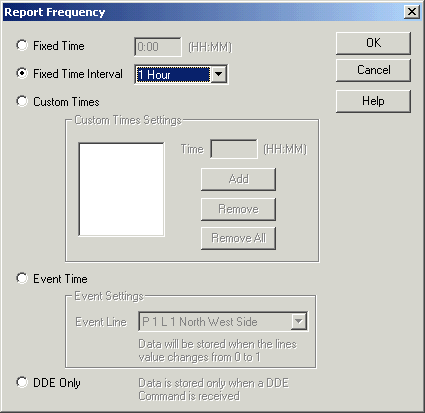
Click "Fixed Time"
to generate the report once a day at the set time.
Click "Fixed Time Interval" to generate the report at the selected
interval.
Click "Custom Times" to specify a list of custom times.
Enter a time and click "Add" to add the time.
Select a time and click Remove to remove it.
Click Remove All to remove all times.
Click "Event Time" to generate the report when a digital line changes state. Select the Line from the "Event Line" combo box.
Click "DDE Only" to suppress automatic generation of the report. It will only be generated when a DDE Execute command is received by the Recorder.
Click OK to save changes, Cancel to abandon them.