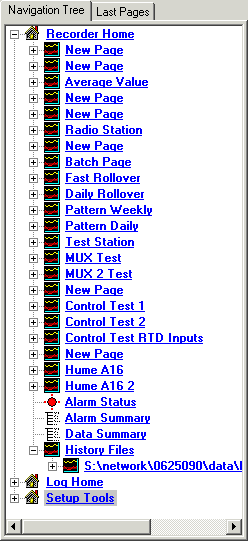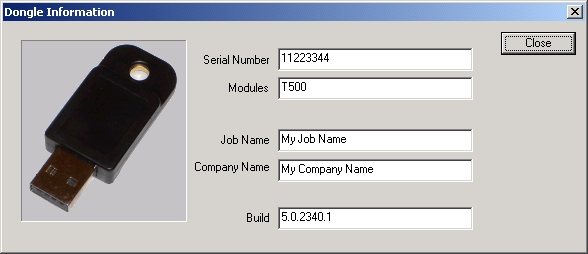
| Setup Tools |
| Display Dongle Settings |
On the Version 5 Help Menu, click "Dongle Information"
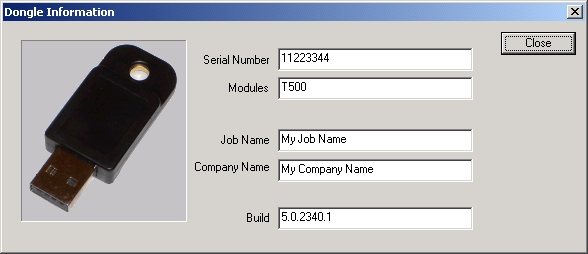
The Dongle settings are shown in the status bar at the bottom of the Setup Tools screen:
Dongle Attached:
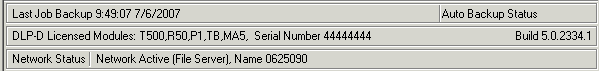
Dongle Not Attached:
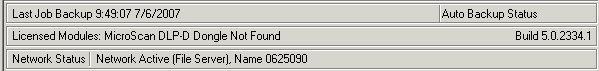
The Recorder and mimic display the following when the dongle is removed:
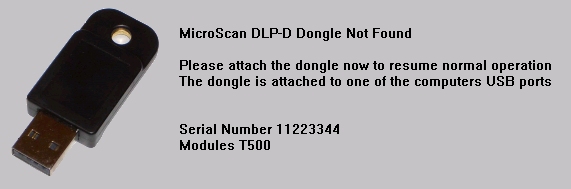
To display Setup Tools, click Setup Tools shown at the bottom of the Navigation Tree: