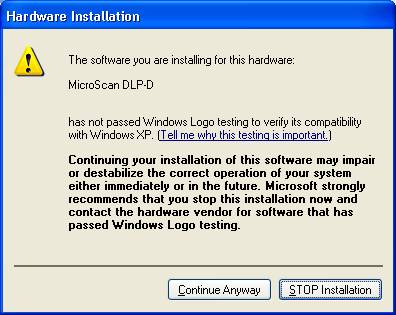
| Setup Tools |
| MicroScan DLP-D Driver Signing |
The MicroScan DLP-D usb driver is not signed, therefore when windows installs the driver, it will ask for confirmation that the driver is ok to install.
Windows XP:
When installing the software or attaching the dongle you may be presented with a dialog as shown below.
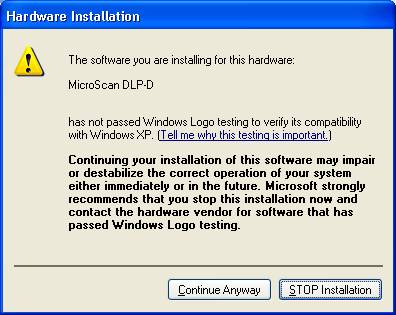
Click Continue Anyway to continue to load the driver (this may appear twice).
Windows Vista:
When installing the software or attaching the dongle you may be presented with a dialog as shown below.
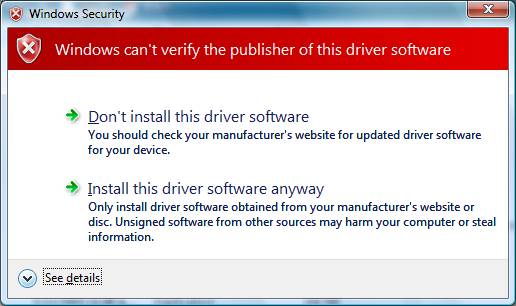
Click "Install this driver software anyway" to continue to load the driver (this may appear twice).