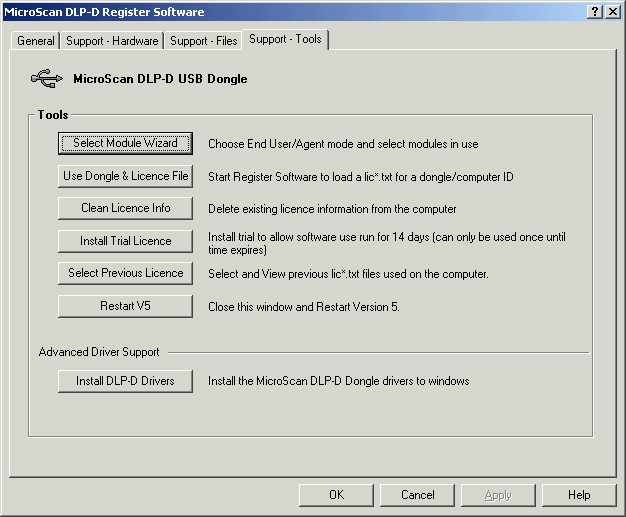
| Setup Tools |
| MicroScan DLP-D Register Software - Support Tools |
Support Tools is for advanced support of the DLP-D system. This tab is only
displayed when admin access password has been entered.
Normal operation of the Licence system does not require access to this tab.
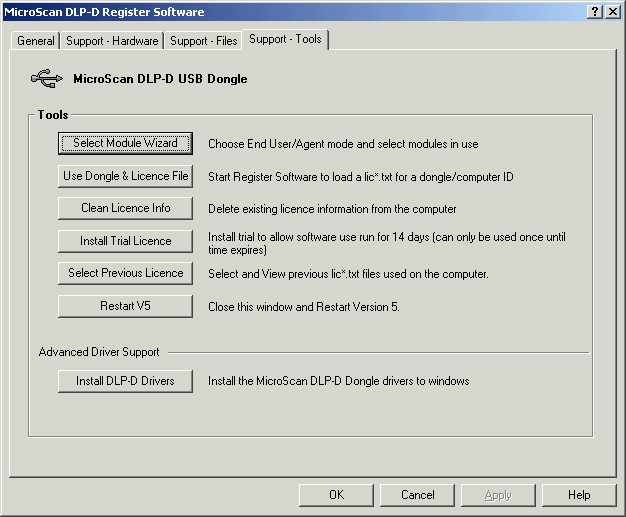
To Change software modules, click Select Module Wizard.
To use a LM Dongle and lic*.txt or Computer ID and lic*.txt, click Use Dongle & Licence File.
To delete licence info, click "Clean Licence Info".
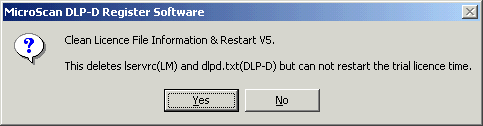
Click Yes to clean the information and restart Version 5.
To Install Trial Licence click Install Trial Licence (Note this will not restart trial time period if the trial has been used before).
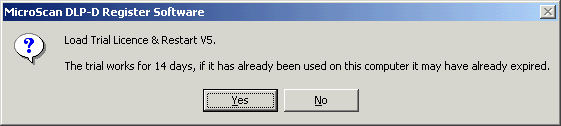
Click Yes to use the trial.
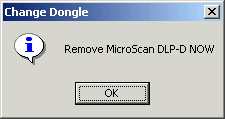
If a MicroScan DLP-D is attached to the computer, remove it and click OK.
To Select a previous LM Computer ID or Dongle ID licence, click Select Previous Licence.
To Restart V5, click Restart V5.
To Install dlpd drivers, click "Install DLP-D Drivers" (this would normally be done via setup installer).