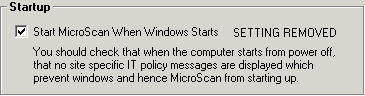
| Setup MicroScan |
| Why does Program Startup dialog show "SETTING REMOVED" next to Start MicroScan when Windows Starts |
On the Program Startup dialog, it is possible to set MicroScan to start when
windows starts.
MicroScan keeps a copy of this setting in its own setup files, and also sets a
value in the windows registry to make V5 start when windows starts.
The message "SETTING REMOVED" appears as below if the MicroScan is
set to Auto start and the registry entry has been removed.
Click OK on the Program Startup dialog to sync the two values together again.
Example Display
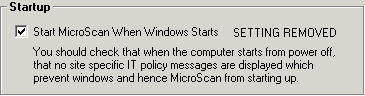
Note: "SETTING REMOVED" would normally be never displayed.
Possible Situations to cause this message:
Example Registry setting showing V5 set to autostart
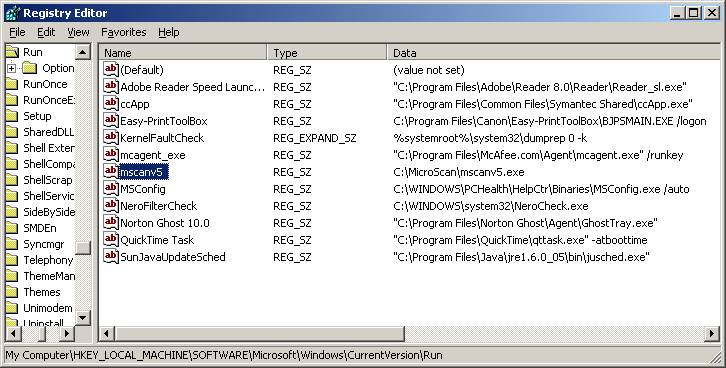
The registry key location is shown in the status bar of the registry editor
as shown above.
Note: Edit the registry at your own risk.