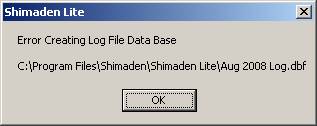
| Setup MicroScan |
| Shimaden Lite will not save settings and displays Error Message on startup |
If Shimaden Lite starts with the following error message
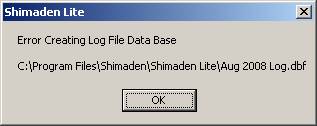
it means that the program does not have enough privileges to write to the setup folder to save program changes.
You will also find that any setup changes made in Shimaden Lite (adding controllers using Shimaden Wizard) are not saved.
Solutions:
a) Run the program as an administrator
b) ensure the folder c:\Program Files\Shimaden\Shimaden Lite has enough privileges
for the current user to read/write to this folder.