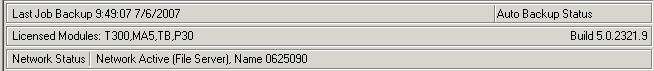
| FAQ |
|
Network Status View showing 0 Licences, But Dongle Licence shows correct PX licence code |
Fault:
The Network Active Setup Tools Status Bar shows a valid dongle licence (T300,MA5,TB,P30 in this example)
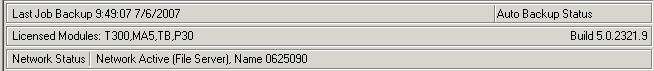
But when you double click Network Status, the number of actives is shown to be zero.
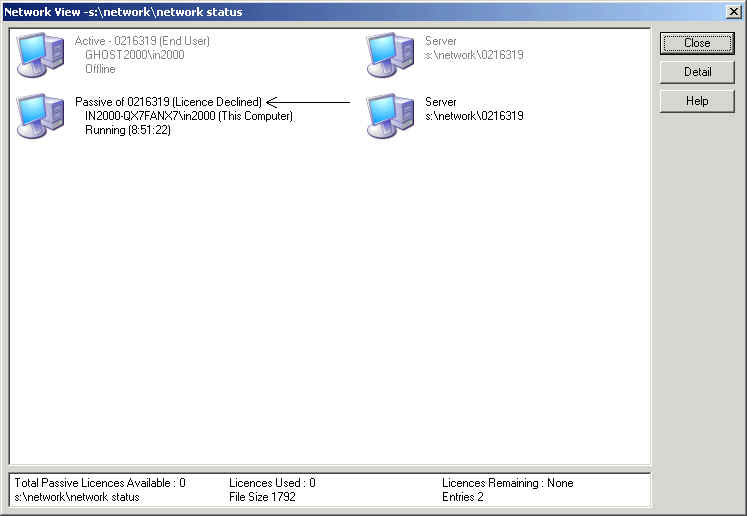
What this means is that the network status file ("network status") is not being updated properly by the active, and its licence info has been released.
To Start the network again, restart the Active.
You can review the network status log.csv file in the tools backup (Setup Tools,
Backup Job Settings) to see messages on the allocations and release of licences.
The network status file is updated by the active with licence information and is checked by all microscans for timed out microscans in case passives and actives have not been closed properly or the network connections have been lost. It is thus possible that the active has been timed out by passives as it has not been updating the file properly. The file should be updated every 15 seconds, and a timeout requires a non update period of two one minute checks performed on the minute to timeout an entry.