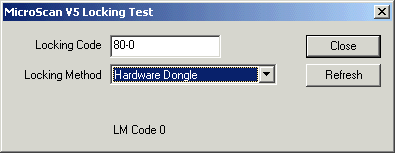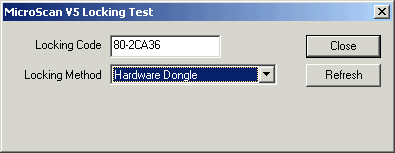
| FAQ |
|
Checking LM Dongle ID and matching to lic*.txt file without V5 running |
Use the program lockv5.exe, this will show you the locking id of the dongle attached to the computer
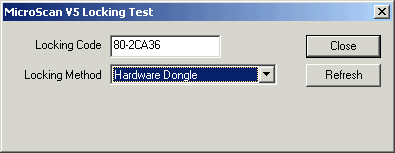
Change the Locking Method to Hardware Dongle and the locking code will change to show that of the dongle
The locking code ID should match that in the supplied lic*.txt file, or the lservrc file if the lic has already been installed on the computer (in the microscan install folder c:\microscan or c:\mscanv5) as shown in the file below
Contents of Sentinel LM lic*.txt file
# Licence=11315
# Key=1
# ClientName=name
# UserName=name
# ContactName=name
# Location=Auckland
# KeyDate=22-Apr-2008 09:39:54
# Modules=V5,T500,R1000,M100,SHIM,PLC,TB,NET,P5,E20
# LockingCode=80-2CA36
GLYVNJJVHN66NRMFOD8ATQVXMAI2FHBLND7L3Y5OWEPH2O2IA7S3YY8FQ972H2WU7E9JDP2UDT2L78OSKKG2P6KELAZSQ47Q27N4H8M758K4BQPIZZ# .mscanv5. version .5.0., no expiration date, exclusive
# End
Contents of lservrc if DLP-D dongle is being used
[setup]
dlpd=1
View of lockv5 if no dongle is found