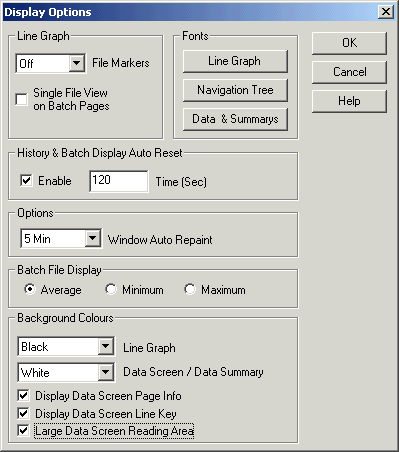
| FAQ |
|
Setup Recorder Data Screen for large text display |
While viewing a Recorder screen, click the Display Menu, Options
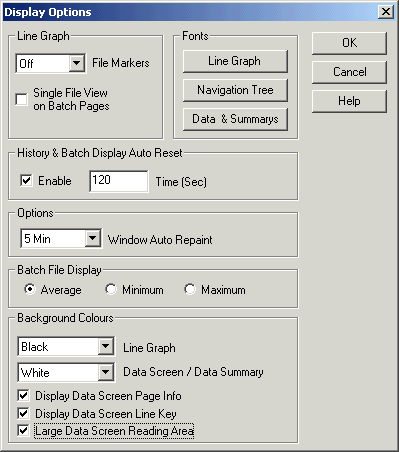
Click Large Data Screen Reading Area on, click OK.
Then click Display, Options again, and click Data & Summaries Fonts button to adjust the size of the fonts.
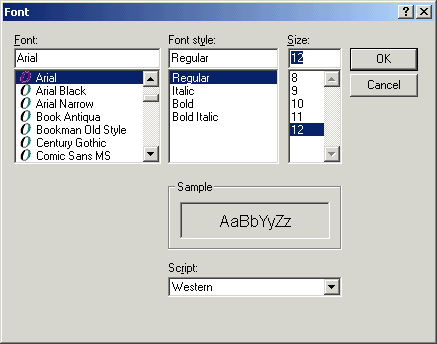
Click OK to set the new font, the data screen will update with the new font. Click Data & Summaries fonts button again to make further changes.