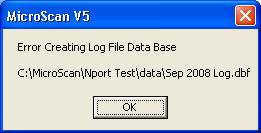
| FAQ |
| Correct User Security settings for using MicroScan V5 |
When setting up MicroScan on a computer, the user must be allowed Full Control access of the microscan install folder (and sub folders), otherwise the software will not be able to read/write the setups and data properly.
Full Control allows the user to read/write/create folders and files in the install folder.
Typical startup messages if incorrect access is not allowed
1. Log data base can't be opened for read/write
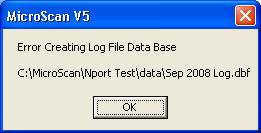
2. File Access issue warning on startup
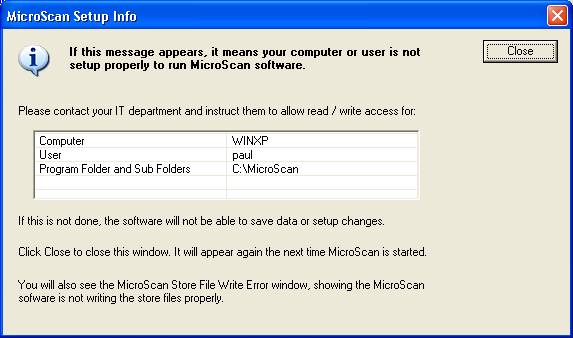
3. Store file write error
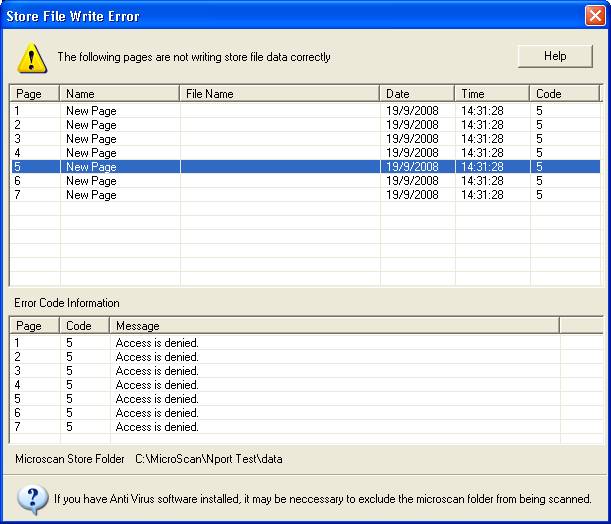
Correct settings for Security for install folder
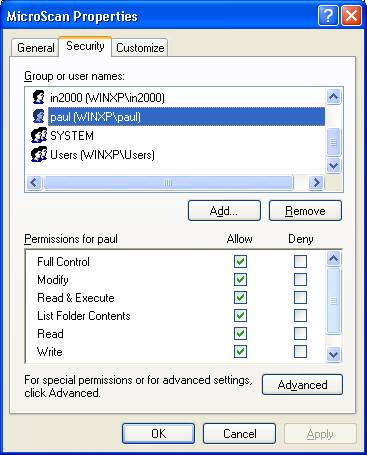
You may need your IT dept to set these settings, or log onto the computer as an administrator to change the folders permissions.