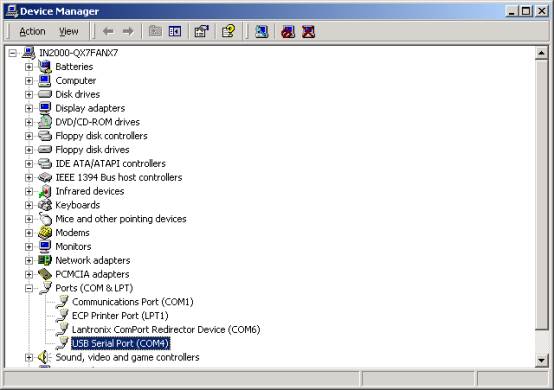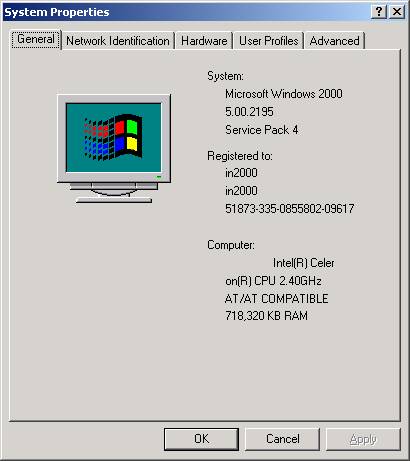
| FAQ |
| Change the serial port assigned to a USB485 converter |
Change the serial port assigned to a USB485 converter
Start Control Panel
Double click on System
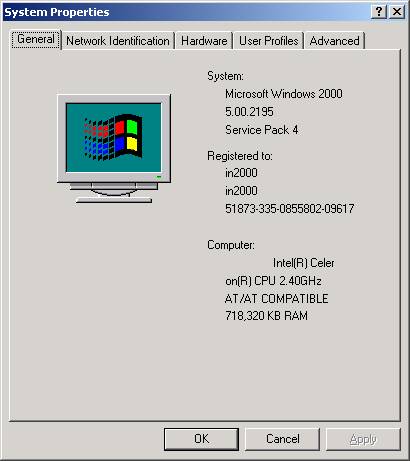
Click on Hardware tab
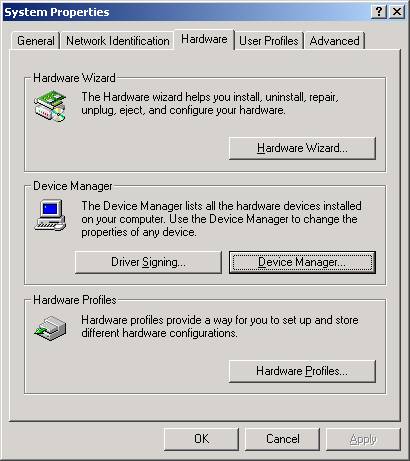
Click on Device Manager
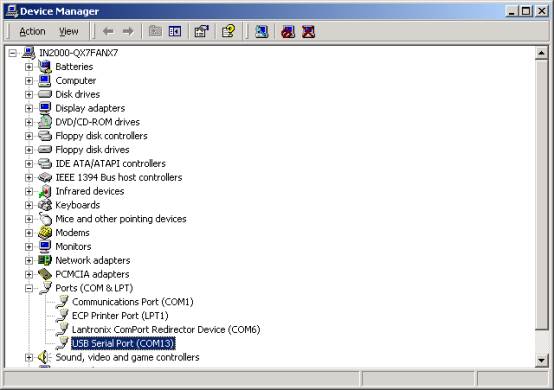
Find USB Converter listed in Ports
Double click on USB Serial Port
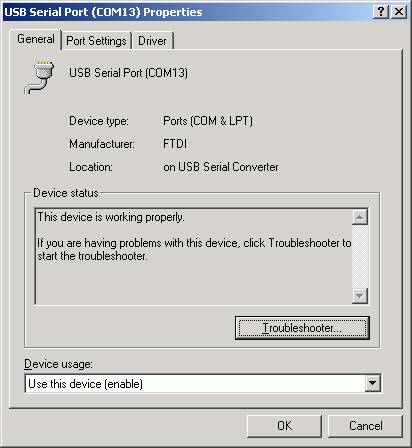
Click on Port Settings
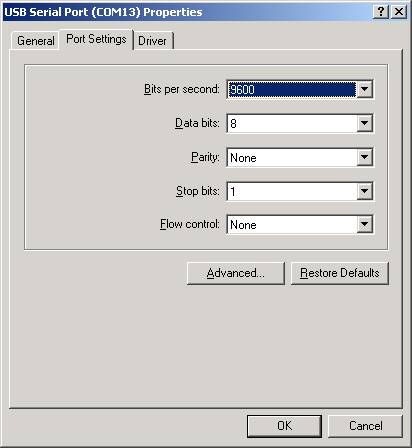
Click on Advanced
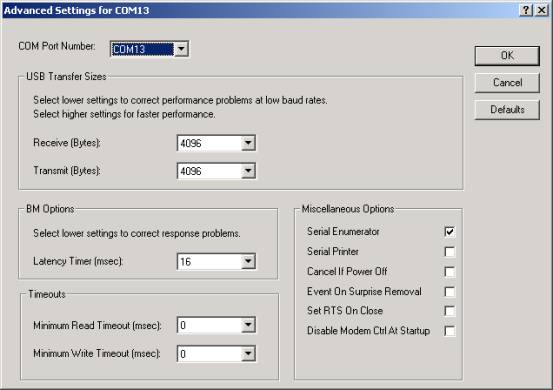
Change the COM port to COM4
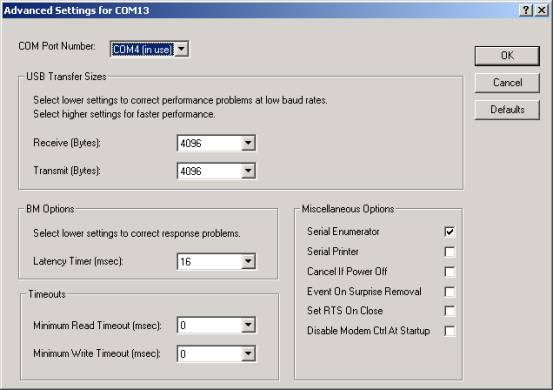
Click OK
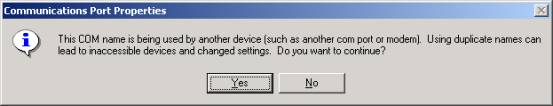
Click Yes
Click OK.
The port will now be shown as COM4