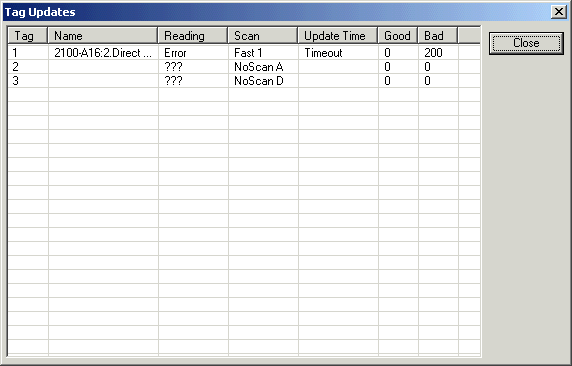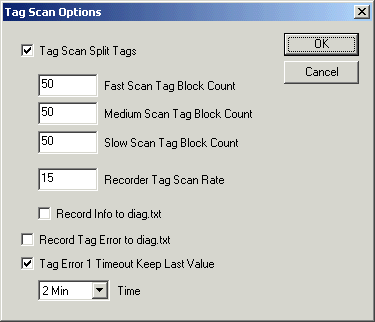
| FAQ |
| Tag Scanner Scan and Diagnostic Update |
This update was done to Version 5, August 2008 to allow for better control of tag scanning on large tag systems and to provide diagnostics that tags have been scanned correctly.
Settings
On the Mimic Details dialog (click Setup Tools, Mimic Details), click Tag Scan Options.
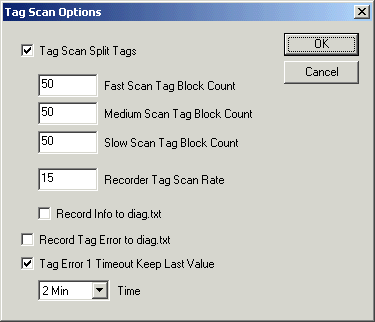
Enable Tag Scan Split Tags.
This will allow the Fast, Medium and Slow tags to be scanned in blocks of the
entered size instead of all in a group.
Diagnostics
Double click on Coms Station Status.
Click on Tag Stats
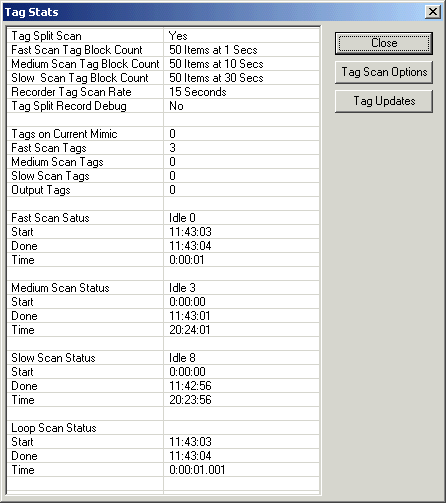
This shows the ticks being started for each group of scans and how long it is taking to read a complete set of fast, medium and slow tags.
Tag Update Times & Counts
Click Tag Updates to view the current tags values, last update time and good/bad counts.