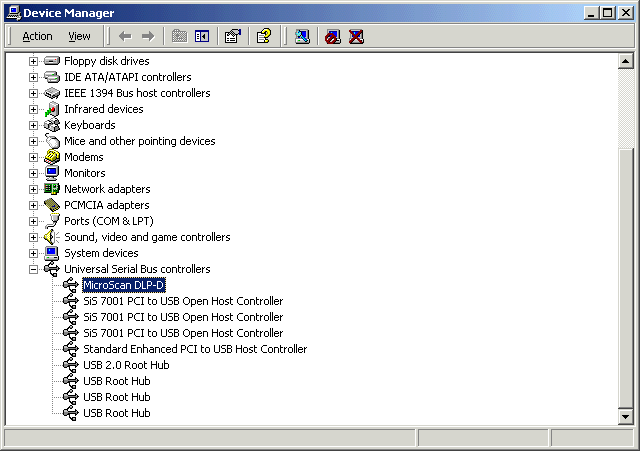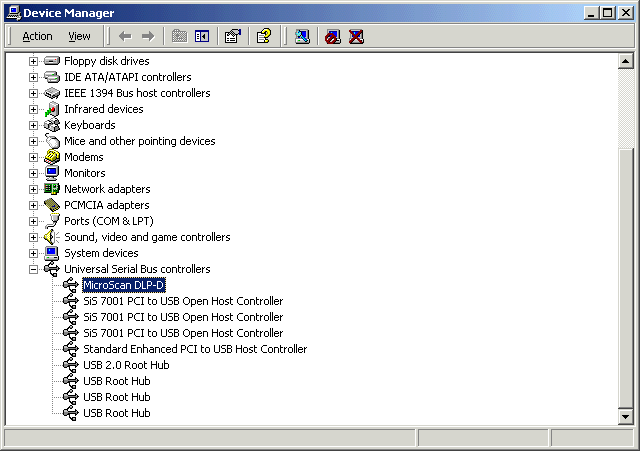
| FAQ |
| MicroScan DLP-D Not found on a computer |
If the DLP-D is not found on a computer, the first thing to check is to look
in the Device Manager.
It should be listed there under USB Devices.
If no driver has been found under the USB Devices, it should be listed under
Other Devices.
If the dongle does not appear under USB Devices as USB Device with a ! or Other Devices, take the
device and plug into another computer and check if it is found on that. If no
device is found, return it to Intech for checking.
Normal Display of DLP-D