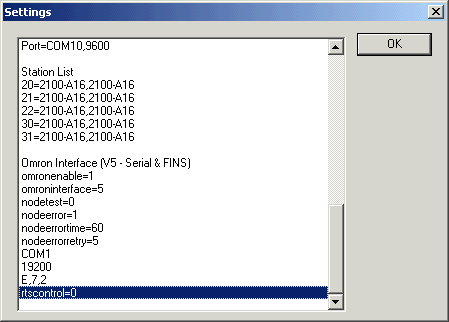
| FAQ |
| Omron C Series New V5 comms driver not working on 82801DB LPC Interface Controller Board |
Fault:
The new V5 omron Serial driver would not work to a omron CJ1G plc using a COM port on a 82801DB LPC Interface Controller serial board.
But the software worked when using the V4 version of the omron PLC driver.
Cause:
The fault was traced to the LPC Interface Controller board: it would not transmit a correct message if the RTS line was cleared immediately after sending a transmit message.
Settings
Open job folder
Open setup folder
Open win.ini
Find [Omron_Interface]
Add the line rtscontrol=0
Save file and restart microscan.
example section
[Omron_Interface]
rtscontrol=0
enable=enable
SetupFile=omron~1.plc
interfacenumber=5
Port=COM1
Baud=19200
Databits=7
Stopbits=2
Parity=Even
MapFile=omron~1.map
imagemode=0
timerinterrupt=50
cachetime=20
ipfile=Omron_~1.ip
Added line in bold.
Checking omron interface settings
On MicroScan Interface, click Help, Settings
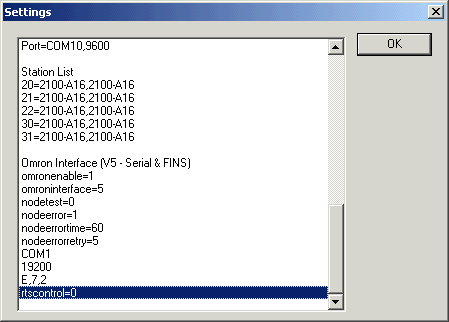
REF: JW Icepak