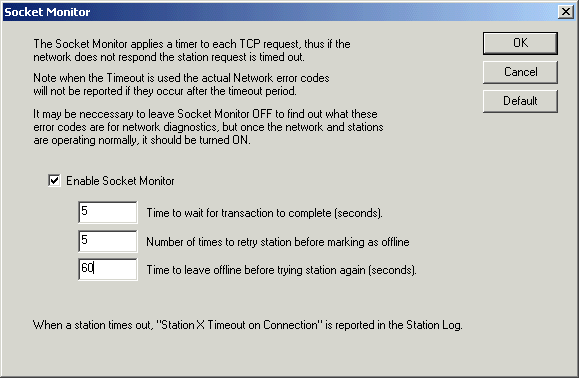
| FAQ |
| Configuring Settings to hide network errors to 2100-NET, 2100-A16-NET stations |
To use the interface settings to hide network errors 10060 (device not found) please try the following:
On Setup Tools, MicroScan Interface, click Socket Monitor.
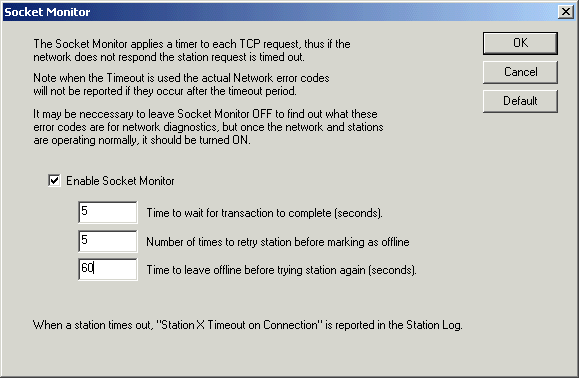
Change the default settings to 5,5,60.
Click OK, Click OK.
Comms Alarm Keep Last Value
For each line attached to a network station, use the comms alarm settings to keep the last value.
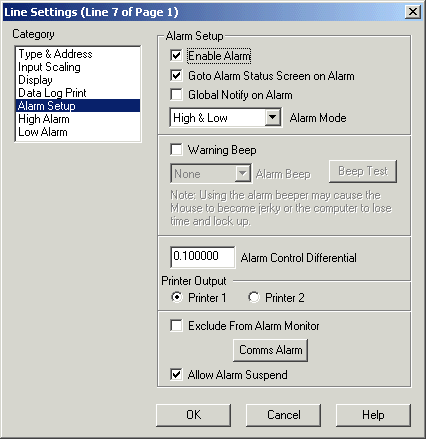
Click the Comms Alarm Button
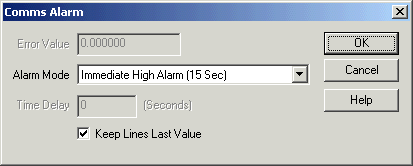
Click Keep Lines Last Value on, click OK.
Note:
If the line does not have its Alarm Setup, Enable Alarm ON, turn it on and then make the change to comms alarms, and then turn enable alarm off again. (the comms alarm keep last value setting will be retained).