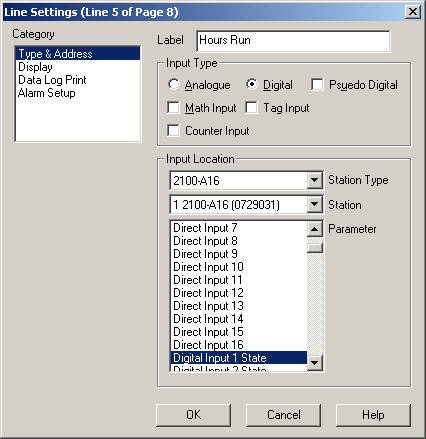
| FAQ |
| Setting up a DI input for hours run counting |
To setup a Digital Input for hours run counting:
Standard Digital Input
1. Create a Line, and connect to a Digital input State location
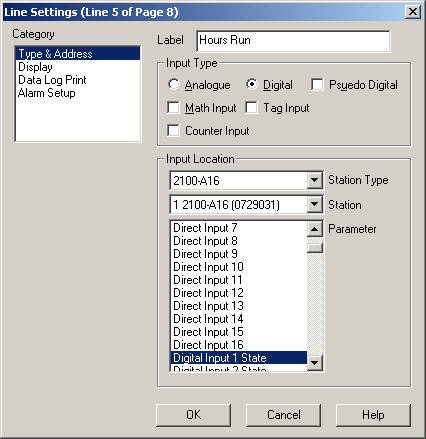
2. Click Display category.

Set totaliser mode to "Second (Hours Run Time)", click OK.
Psuedo Digital Input
1. Create a Line, and connect to a Direct Input Location (make sure the range is set to RTD 0-850 in the station programming).

Select Psuedo Digital.
2. Click Display category.

Set totaliser mode to "Second (Hours Run Time)", click OK.
The
totaliser value appears on the Data Screen, when "Totals" is selected
in Display.