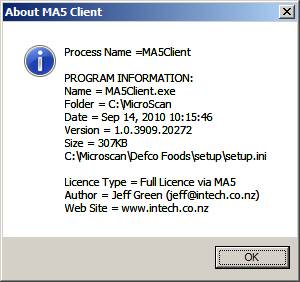
| FAQ |
| MA5 Changes for Windows 7 Operation |
NOTE:
If the MA5 is run on windows 64 bit - it will not be able to pick up the dongle codes and always run in Agent Mode.
MA5Client
Vista/Windows 7 changes 32 bit/64 bit.
1.
Sign program as 32 bit so MA5 licence can be read out of dongle.
2. Change ini file access to jobname\setup\setup.ini for vista/win7 or jobname\setup\win.ini
for XP, 2000.
3. Add setup path info to Program about box.
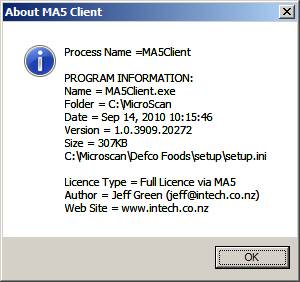
ON
WINDOWS VISTA/WIN 7 DO NOT RUN PROGRAM IN WINDOWS COMPATIBILITY MODES AS IT WONT
BE ABLE TO WORKOUT WHETHER TO USE WIN.INI OR SETUP.INI PROPERLY.
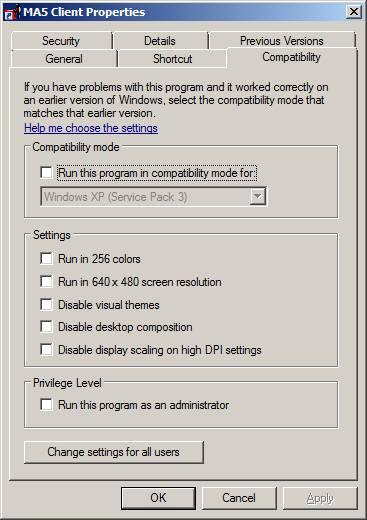
Task Manager Display
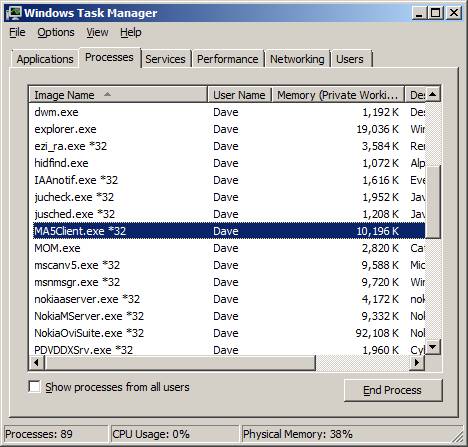
*32 shows program as 32 bit.
Shared data between V5 and MA5client:
1. Accessory Run States (auto set in ma5client to install ma5client to autostart
when v5 autostarts
2. Alarm Goup Information. Setup in Ma5 client, but settings copied to setup.ini
for Line Setups dialogs within V5 to use.
Program changes made 13/9/2010.