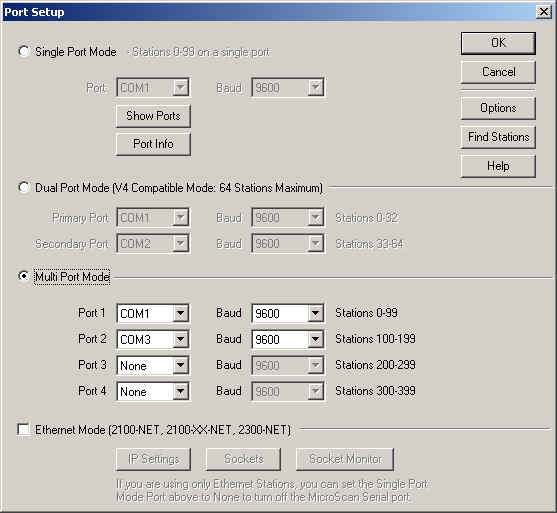
| FAQ |
| How to Use Lite 16/32 to talk to 2x2100-A16 RS232 stations |
Quite a few Lite 16s have been sold with 1x RS232 A16, and they now wish to expand to L32 + another A16.
Note: You cannot uses 2x RS232 A16s on the same serial port.
Adding a second station can be done as shown below:
1. The software will need to be upgraded to R16 or R32 as Lite software does not allow multiple serial ports.
2. Add a PCI serial board to your computer (USB conections are NOT reliable for 24x7 monitoring)
3. Go to Setup Tools, Microscan Interface, Select Multi Port mode. Set Port 1 to the same port as currently used for old station, Port 2 is the new serial port.
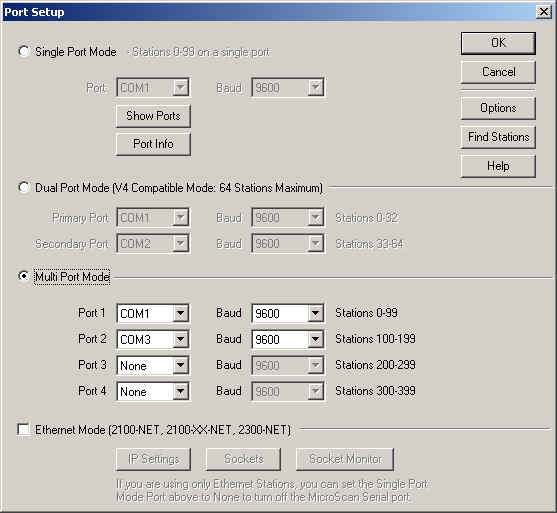
4. Add the station via Configure Pages and Lines (NOT via Add Station
Wizard).
Click Configure Pages and Lines.
Click Program Address.
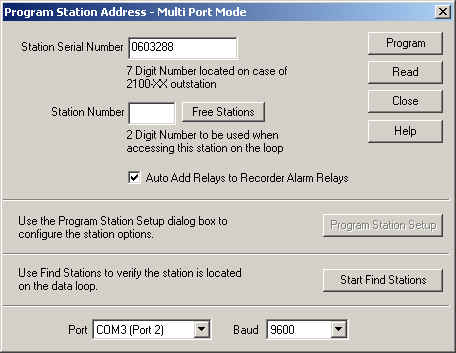
Enter the station serial number, and set Port to the second port (in this
example COM3 = Port 2).
Click Read. The software will read the station number out of the station, and it
will now become that station + 100 (i,e station 1 becomes station 101). Click
Close. The station is now ready for setup and attaching to Recorder lines. The
station on the previous port remains the same station number.