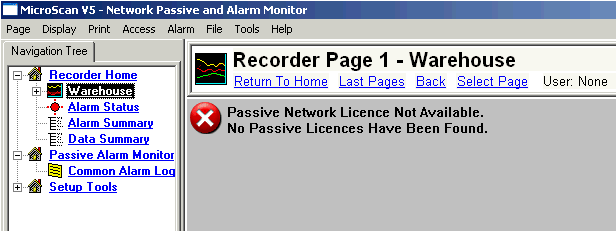
| FAQ |
| MicroScan Network Passive cannot access network licence |
Commonly this happens when a network passive has been setup on a computer using a username that has full logon rights to the shared folder and then is changed to the actual user of the computer, and they do have not been setup with read/write rights to the shared folder.
Solution:
Make sure your microscan users have full read/write rights to the shared folder on the server.
Note: this will show up as
1. "access denied" messages in diag.txt:
m:\microscan\jobname\data\page1.map ReadError 5
2. The main microscan window showing "Passive Network Licence Not Available", "No Passive Licences Have Been Found"
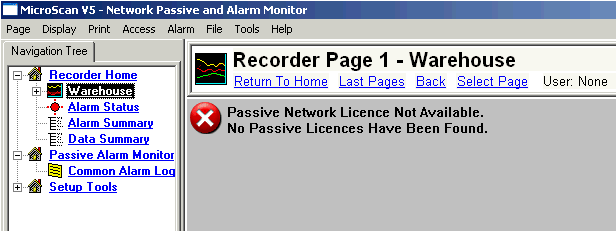
3. Missing transactional information in network diag.txt in the jobs backup that is supposed to show the counts for each active & passive on the system but can't as the file cannot be read.