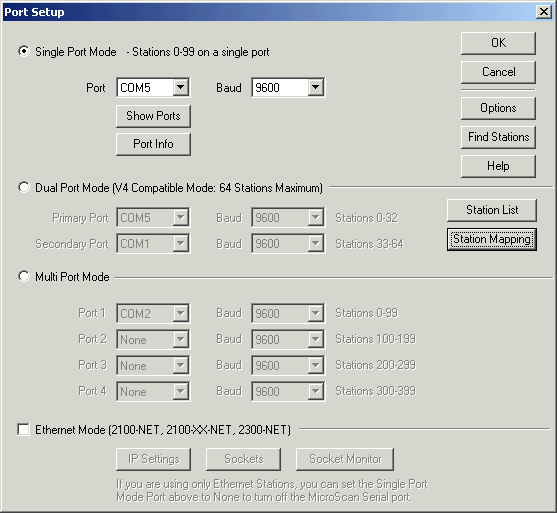
| FAQ |
| How do I test the 2100-XX stations offline (similar to sr25i image on Version 4) ? |
This is done using the special offline mode in the MicroScan interface that allows the software to imitate the operation of the station without one being connected.
To Setup:
Enter test as the password.
On Setup Tools, click MicroScan Interface.
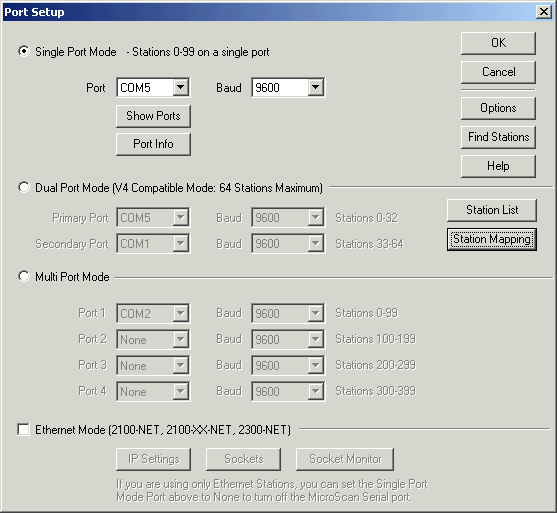
Click Station Mapping.
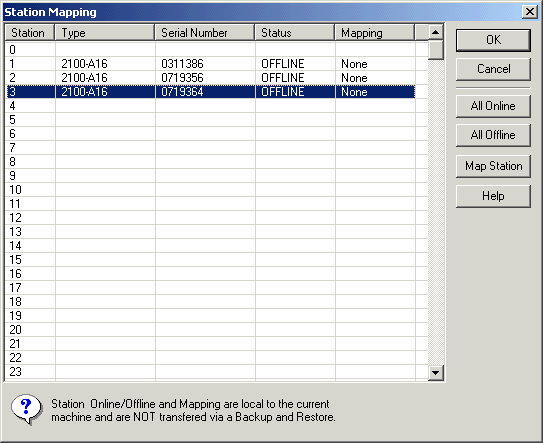
Select the stations required and double click each item, the status will toggle from OFFLINE to ONLINE and vice versa.
Indication:
The Station Status display will show "Station XX:2100-A16 OFFLINE" to indicate it is being cached at the interface and is not talking to the phyiscal station. They are notified to the user with a popup window when Version 5 starts.
Backup & Restore
Station Offline modes are NOT transferred by a Backup and Restore.