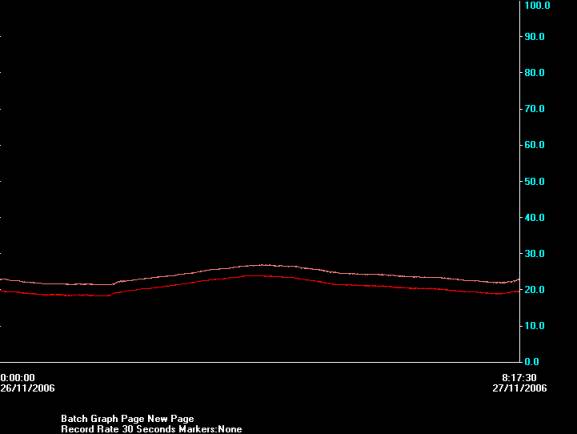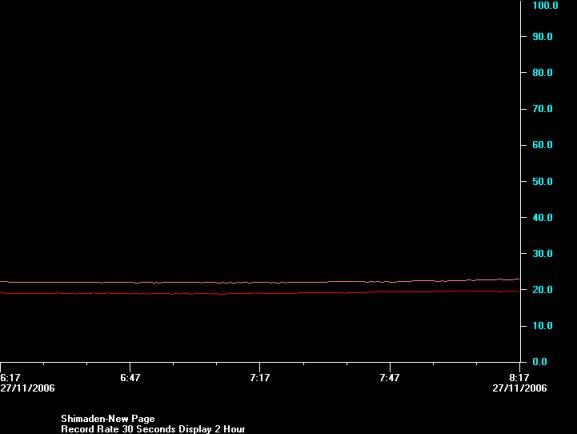
| FAQ |
| How to copy graph displays to a word document |
To copy clipboard images of graphs to a word document:
Display the graph required and press Ctrl + X. (hold down Ctrl and Press X).
This will copy the image to the clipboard, then use paste in your document to
paste into the location required.
Sample of Line Graph
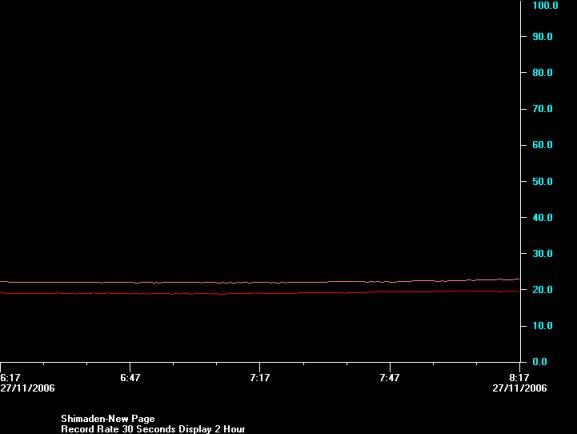
Sample of History Graph
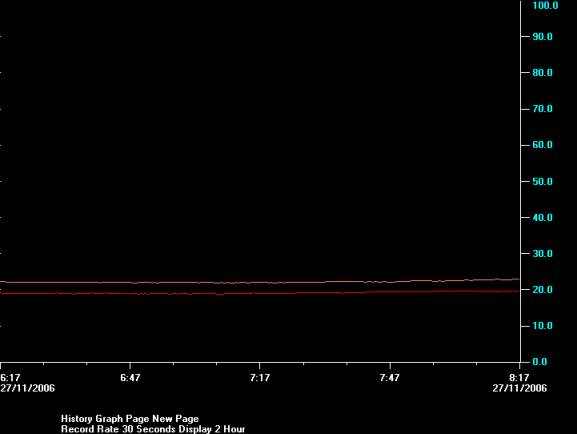
Sample of Batch Graph