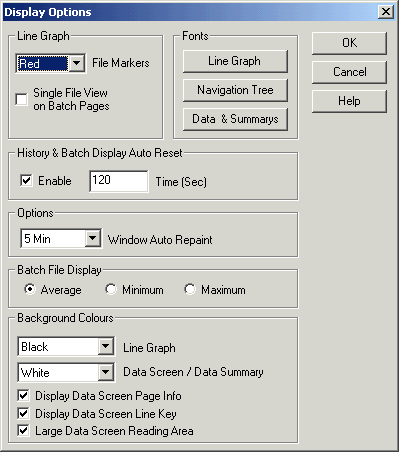
| FAQ |
| Using Data Screen Large Data Readings |
You can use the Large Data Screen readings to more effectively display a large font on the Data Screen.
To use:
Enter level1 access code.
Goto a Recorder Page.
On the Display Menu, click Options.
Click "Large Data Screen Reading Area" on.
Click the Data & Summarys button to select the font and size required.
Click OK.
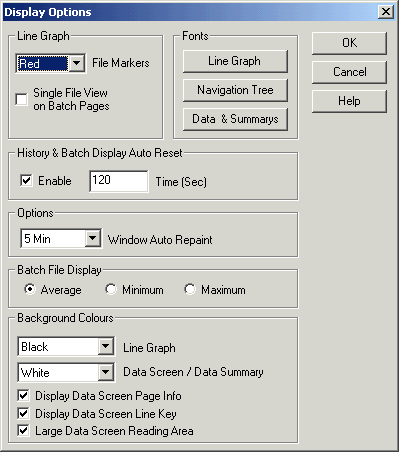
Change effective MicroScan build 5.0.2271.