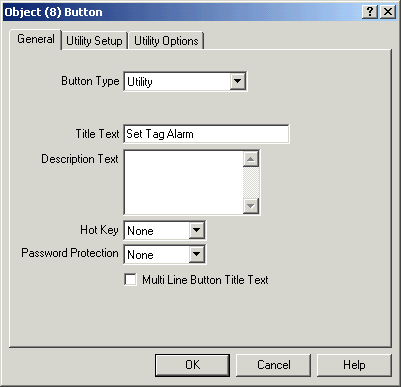
| FAQ |
| Mimic Utility Button SetTagAll & Tag Alarm Delays |
The Mimic Button SetTagAll is used to set the settings of tag alarms.
To use, create a mimic button, assign its function to utility and set the function to "SetTagAll".
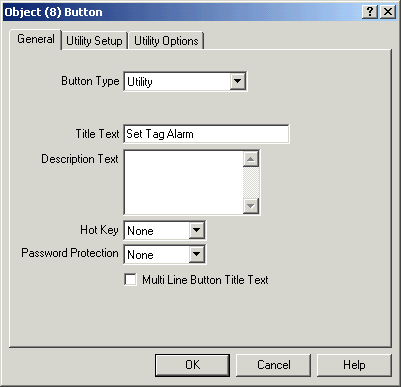
Click the utility setup tab.
Settings for no display of tag alarm delays.
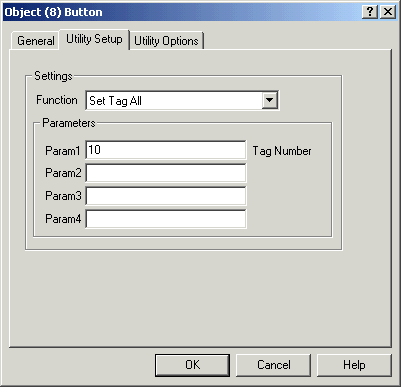
Example dialog with no displays of tag alarm delays.
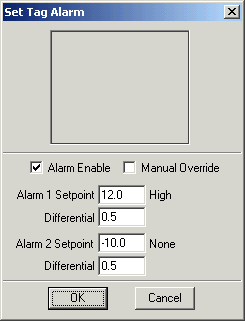
Settings for display of Tag alarm delays
To enable the display, set Param 2 to "1" as shown.
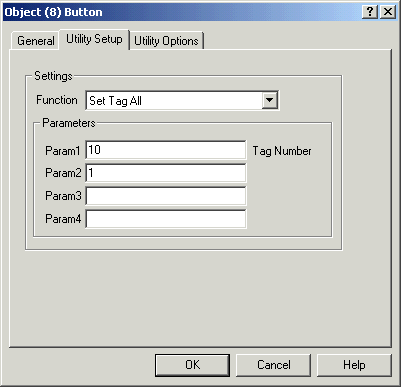
Example dialog with displays of tag alarm delays.
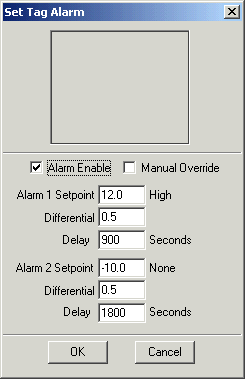
This change is effective MicroScan build 5.0.2271, also Audit changes are logged to Audit Log for values entered to the Set Tag Alarm dialogs.