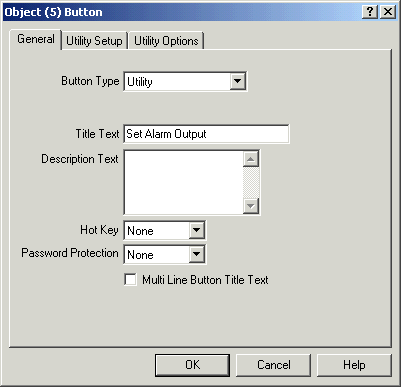
| FAQ |
| Mimic Utility Button Set Alarm Output State |
The Mimic Utility button allows a button to be created that will control the output relay of a tag controller, with an optional interlock on the tags manual override setting.
To use, create a mimic button, assign its function to utility and set the function to "Set Alarm Output State".
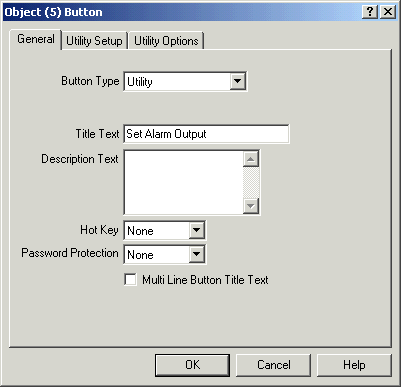
Utility setup Settings
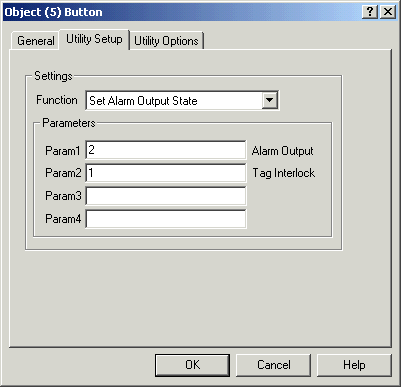
Alarm Output is the tag used as the tags alarm output.
In this example, Alarm Output is the output relay set at tag 2, and Tag Interlock is set as the controllers tag.
Tag Interlock is the tag to monitor for a manual override interlock condition (leave blank for no interlock). If set the output can only be set if the tag has been set to the manual override mode.
Example output dialog
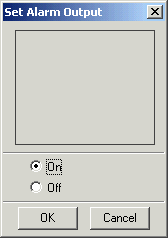
Display when the tag is not set to manual override.
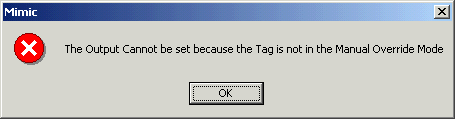
This feature is in MicroScan 5.0.2271 and later.