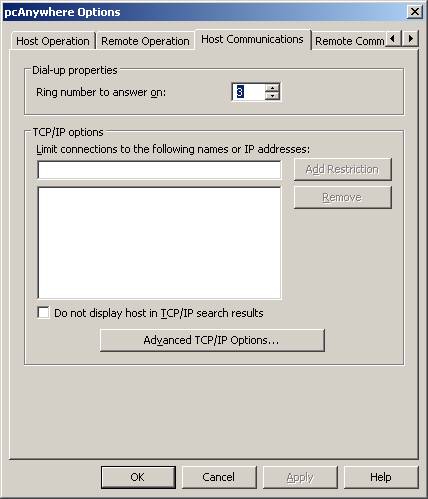
| FAQ |
| How to set PC Anywhere host to answer after a set number of rings |
Info from symantec web support:
How to change the number of rings before pcAnywhere
answers
Symptom
How to change the number of rings before pcAnywhere answers
By default, pcAnywhere answers after the third ring. This document describes how
to change the number of times a phone line rings before pcAnywhere answers it.
To change the number of rings before pcAnywhere answers:
In
pcAnywhere, click Edit > Preferences (Tools > Options in pcAnywhere 10.x
and earlier).
Click
the Host Communications tab (Host Operation tab in pcAnywhere 9.x).
In
the Dial-up Properties section, change the "Ring number to answer on"
to the desired number of rings.
Click
Apply, and then click OK.
Start
PC Anywhere.
Click
Edit Menu, Preferences.
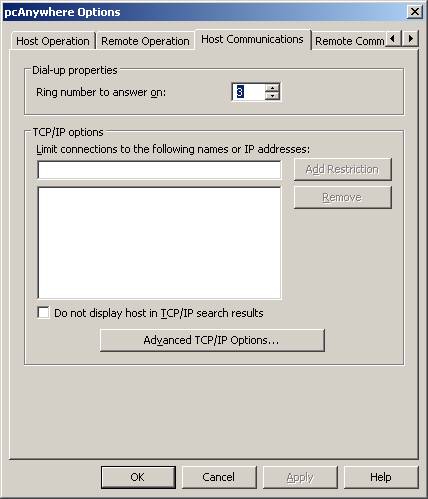
Click
Host Communications Tab.
Set
the number of rings.
Click
OK.
Restart PC Anywhere required (probably wise to do)