
| FAQ |
| Displaying a Totaliser Value as a Lines Reading |
Setup a Math Line (the
line to display the Total value)
Step 1:

Step 2:
Click Math Settings

Set the function to Copy,
and Set Input A to the source line.
Step 3:
Click the Properties
button.
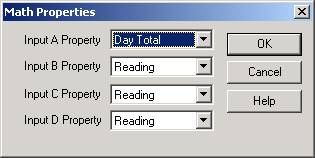
Set the Input A Property
to Day Total or Grand Total.
Notes:
When doing this, set the
lines decimal point setting to 0 decimal points

When saving data to Line
graph files, there is a limit of 0 to 32767. If the value goes over 32767 it
will wrap around from the bottom of the graph and will be drawn incorrectly. In
this case it is better to use the Recorders Custom Report to save data to a csv
file.