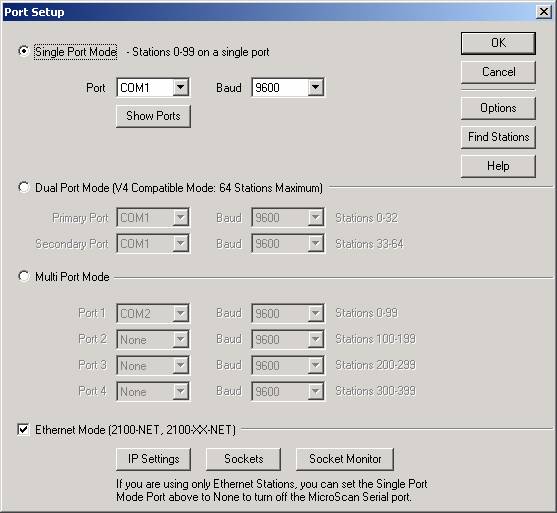
| FAQ |
|
Change a station from Local Port to 2100-NET Port |
Changing a station from local COM to 2100-NET
Connect RS232 6 pin cable from A4 to 2100-NET using gray cable supplied.
Connect Ethernet cable to 2100-NET.
Set the IP address of 2100-NET
Go to Setup Tools.
enter
password, click OK.
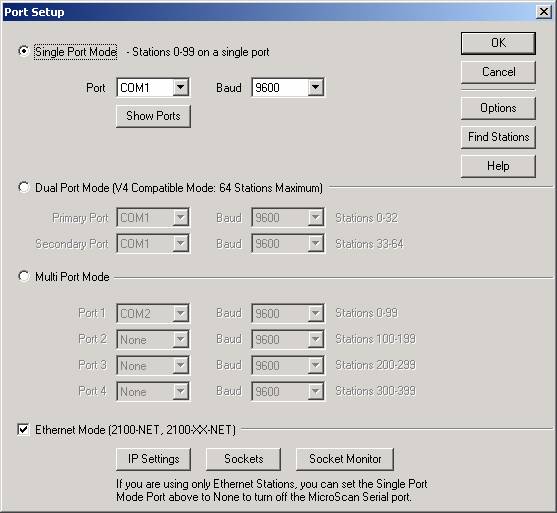
Click IP Settings
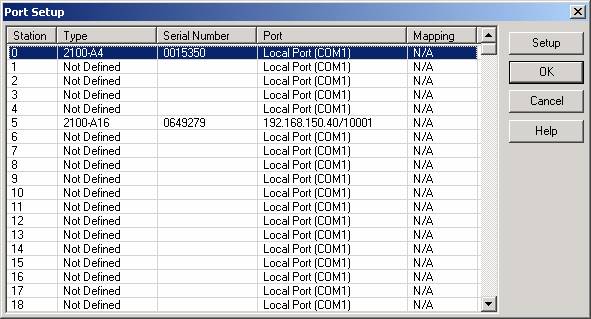
Select station 0, click
Setup
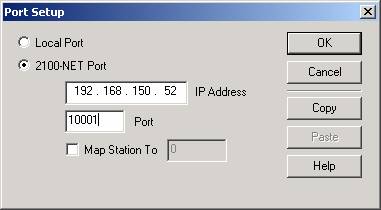
Select 2100-NET port,
enter ip address and enter port as 10001. Click OK.
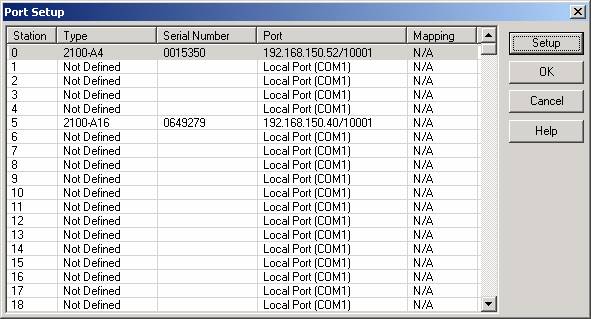
Finished changes shown.
Click OK.
Click OK.
The station will now be
operating in Ethernet mode.
To check settings.
Double click on COMS
status at bottom left of Microcan window.
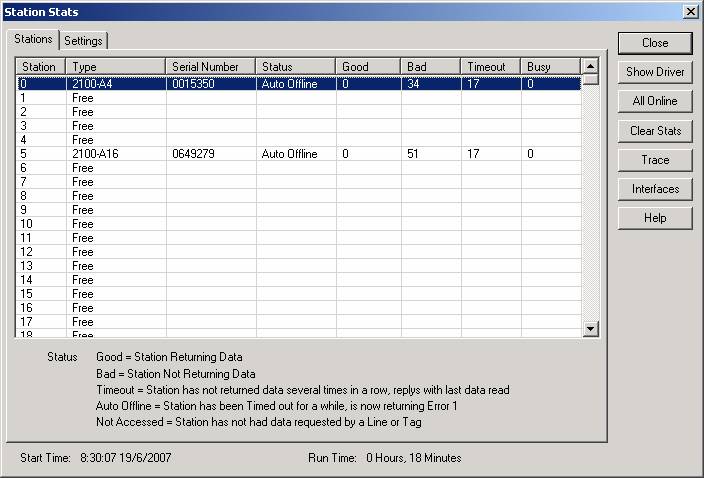
The station should be
shown as good and good count counting up.
Click Settings tab to
review net settings are correct.
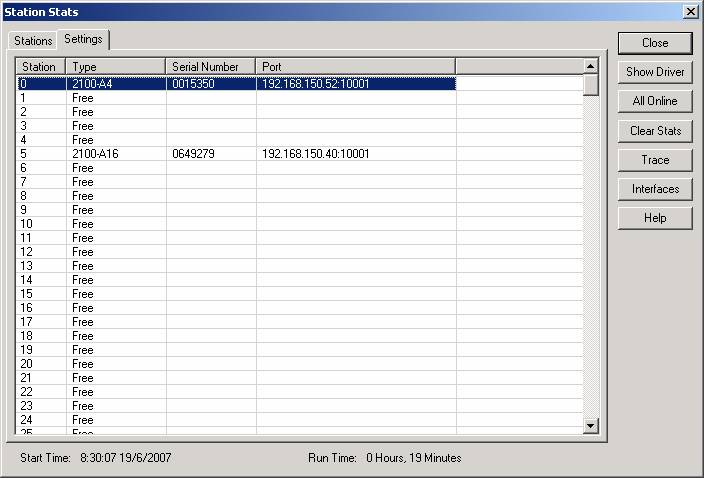
You can check the
connection to the 2100-NET by doing this:
click Start, Run, enter
http:\\192.168.150.52
The web page setup of the
2100-NET will be shown.
Also
ping 192.168.150.52 can
be used in a Command prompt.