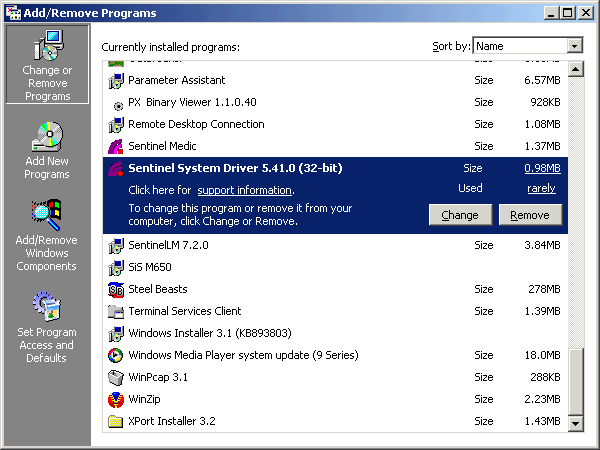
| FAQ |
|
Sentinel LM Dongle not found on computer (Purple Dongle) |
Check list:
1. Check to see that the Sentinel Driver is installed in Control Panel, Add Remove Programs
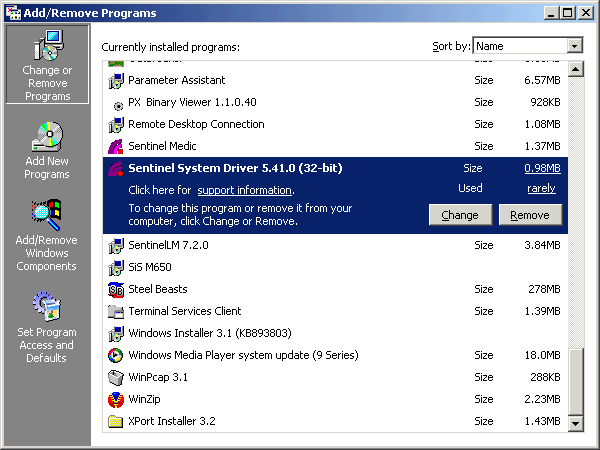
2. Connect the dongle to the computer, it should be shown in Device Manager as follows (start Control Panel, double click on System, Click Hardware Tab, click Device Manager).
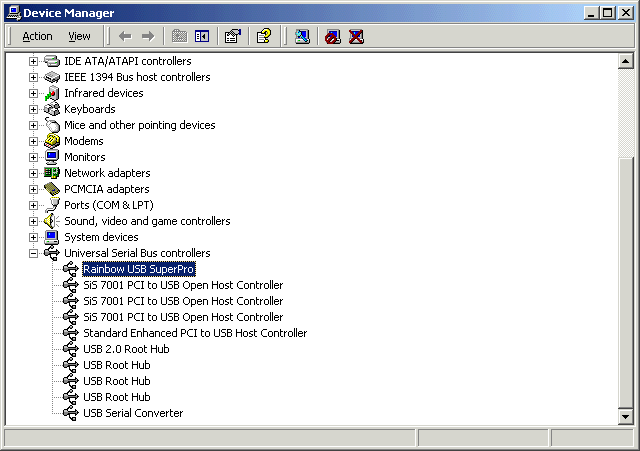
3. Use Register Software on MicroScan V5 and see that V5 can read the dongle properly
Click Register Software
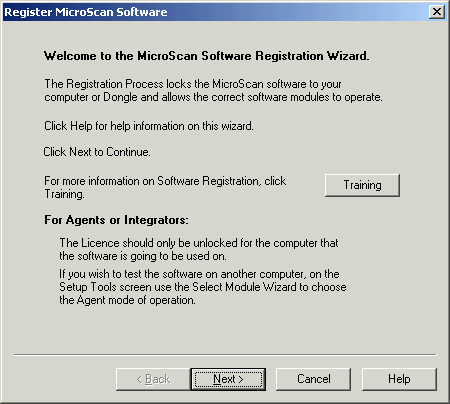
Click Next
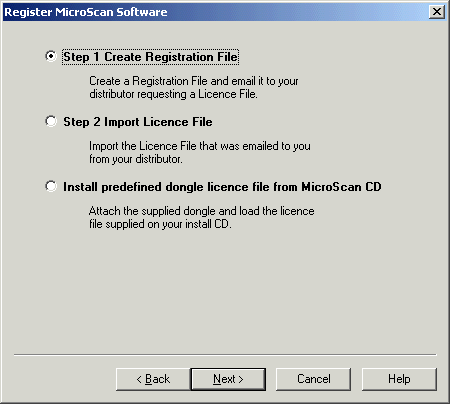
Click Step 1 Create Registration File, click Next
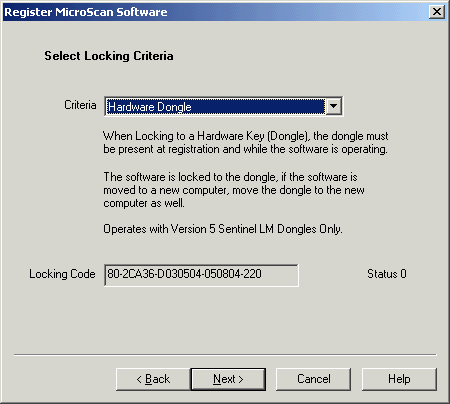
Select Criteria "Hardware Dongle" and check the locking code, it should show "80-XXXXX-D030504", if the dongle is not found it will show "80-0-D030504"