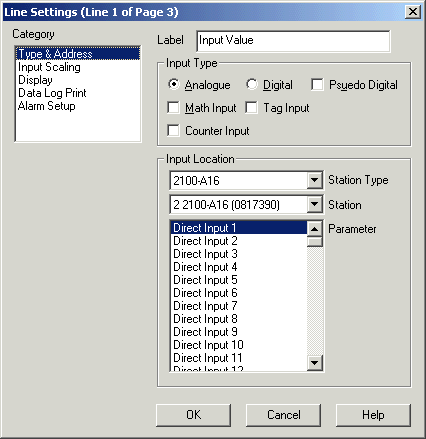
| FAQ |
|
New Math Function Sample and Hold |
added 25/7/2008 (math32.dll update)
A math function has been added to perform sample and hold
Function = Sample and Hold
Input A = Input value
Input B = Sample Control (0= hold at last value, 1 = Sample Value)
Note :
When Input B goes from 0 to 1, the value will change to Input A values
straight away, i.e no delay time is applied.
When Input B goes to 0, the value left in the line will be the last value read
at the time input B=1.
When the MicroScan starts the value of this math function will be zero, until B
gets set to the value 1 to start sampling.
Example Settings
Input A Reading
Input from Input 1 on a 2100-A16
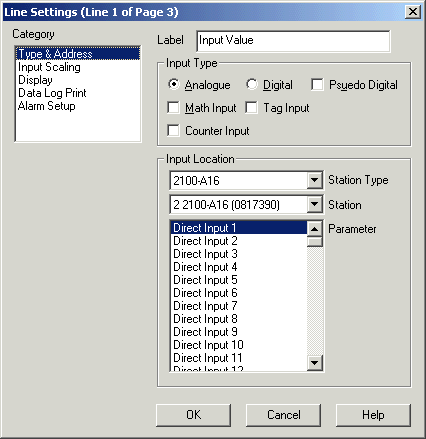
Input B Control
Relay 2 from A16 (this is being toggled to give a sample only when the relay is ON). This could be any IO location that changes its value to 1 to indicate sampling.
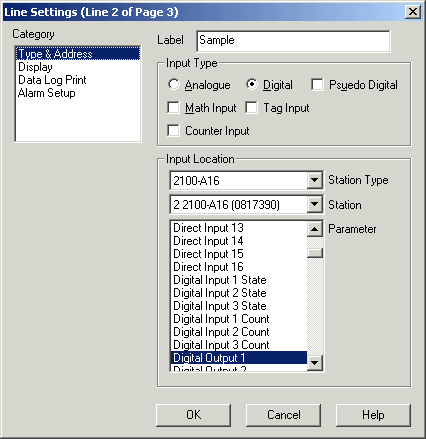
Math Line Settings
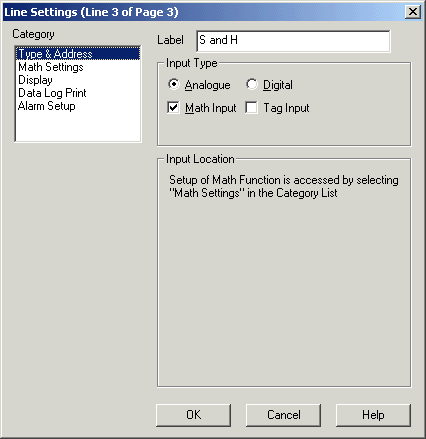
Set to Math Input, and click on Math Settings category
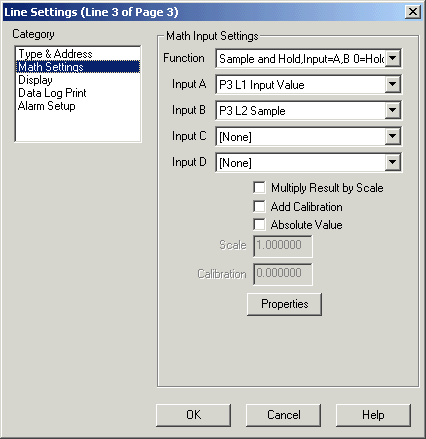
Set the function to Sample and Hold,
Input A to the input reading and
Input B to the sample and hold control input.