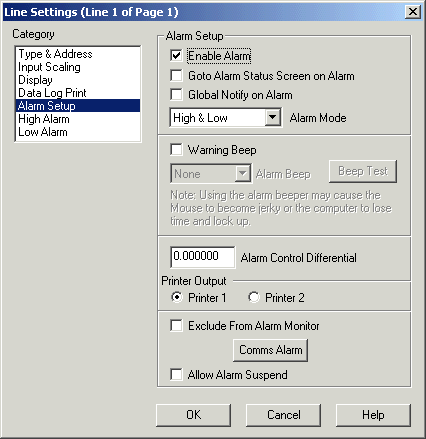
| FAQ |
|
How to keep last lines value on comms failure ? |
To configure comms fail to keep last value -
1. On Setup Tools, click Configure Pages and Lines
2. For each line, double click on, and then click Alarm Setup Category
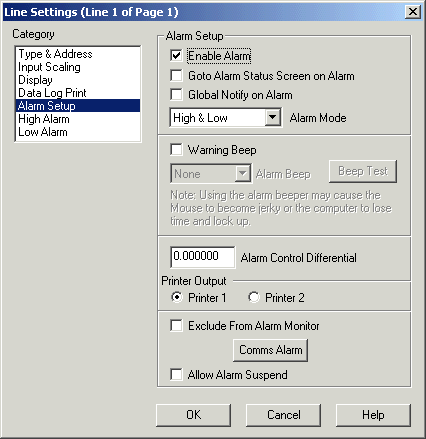
3. Click Comms Alarm button.
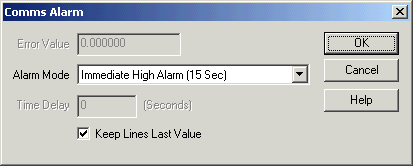
4. Click Keep Lines Last Value, click OK.
5. Click OK.
6. Repeat for other lines.
Note: the line needs its alarm enabled to access the Comms Alarm button.