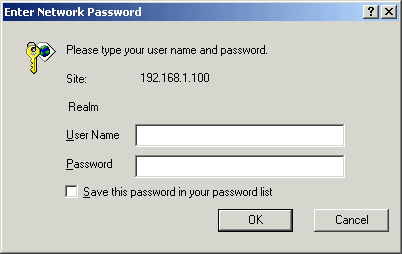
| Help Topics |
| Setup Demo 2100-A16-NET via Web Interface |
Start the Internet Explorer and enter the ip address of the XPORT into the address bar (192.168.1.100), a password dialog will be displayed.
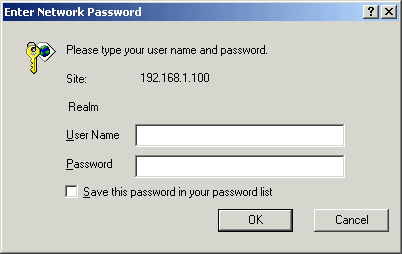
Leave User Name and Password blank and click OK (the user name and password will need to be entered correctly if the password has been changed in the XPORT).
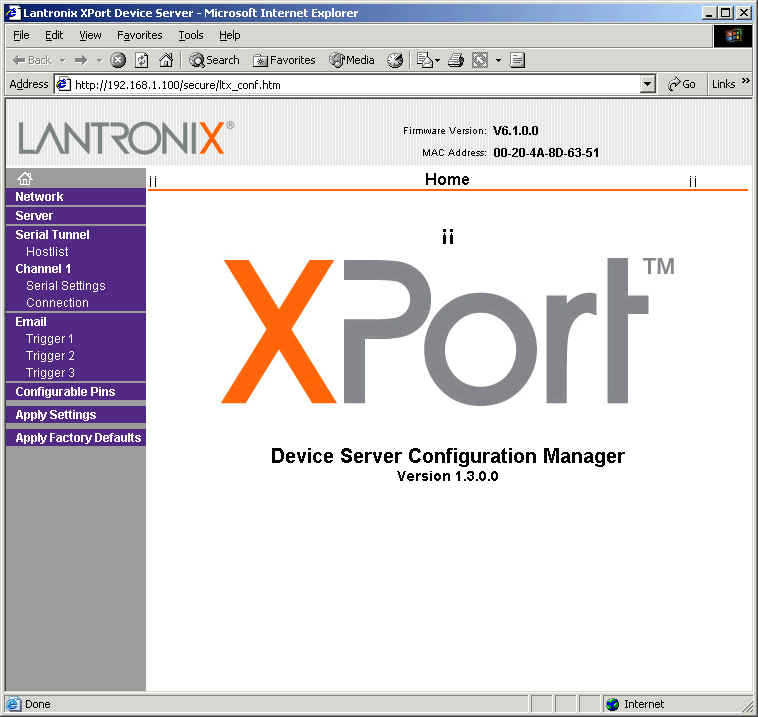
Default screen.
Set IP Address
To change IP address, click Network
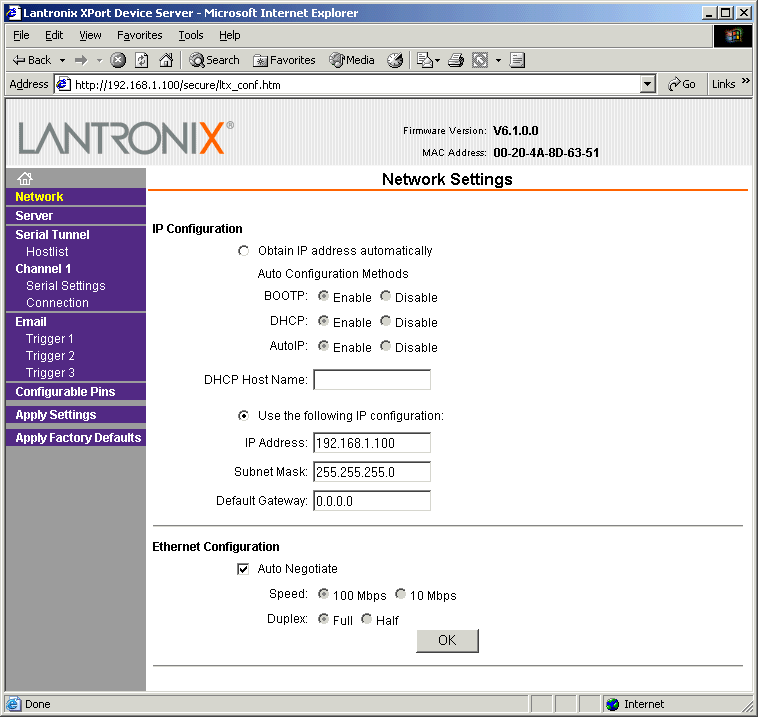
Enter the New IP address, and click OK. Click Apply Settings to write to XPORT.
Serial Port Settings
Click Channel 1, Serial Settings.
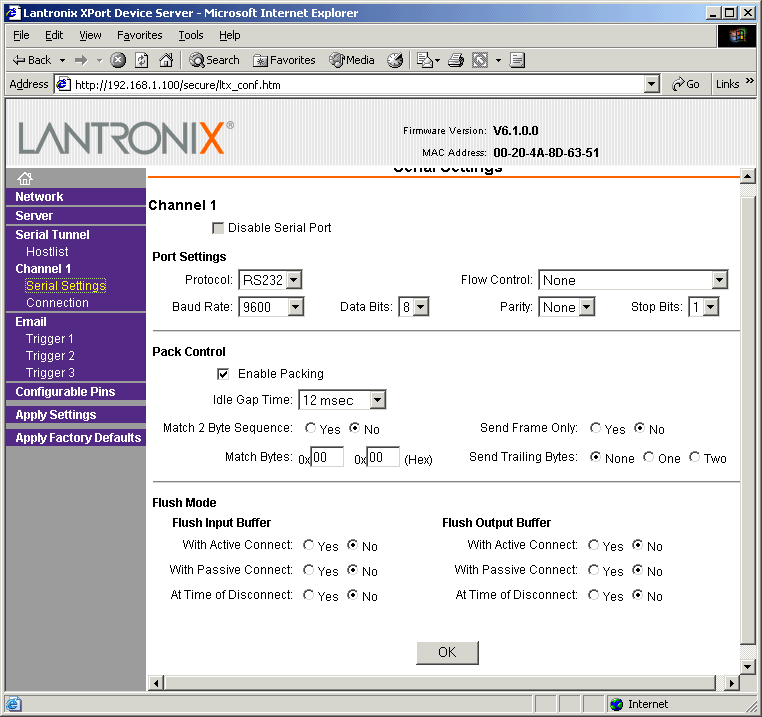
Protocol RS232, 9600,8,n,1
Enable Packing On.
Click OK, and Apply Settings to write to XPORT
Other settings as needed shown with Default values.
Connection Settings
Click Connection,
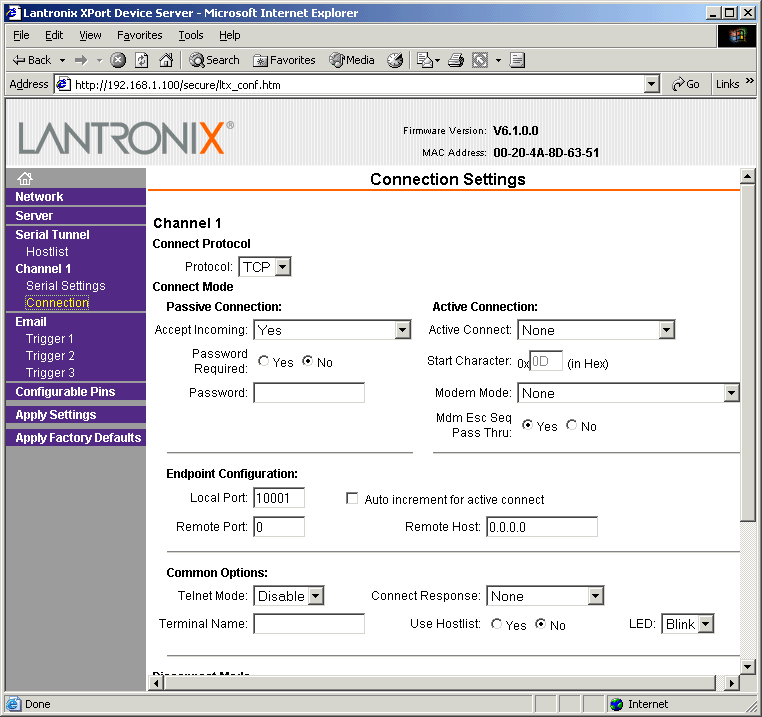
Endpoint Configuration Local Port, set at 10001 for MicroScan, 502 for Modbus TCP protocol.
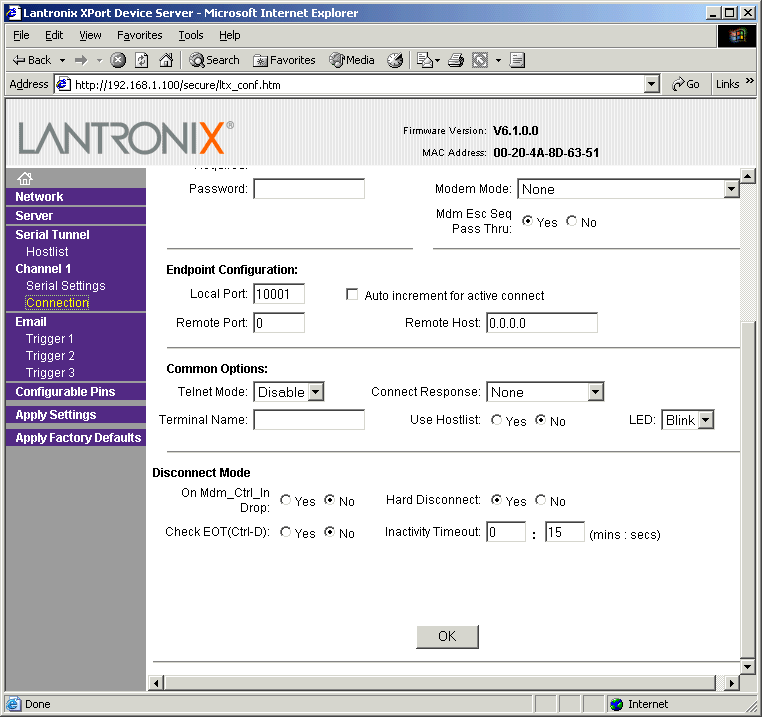
Inactivity Timeout set to 00:15
Click OK, and Apply Settings to write to XPORT
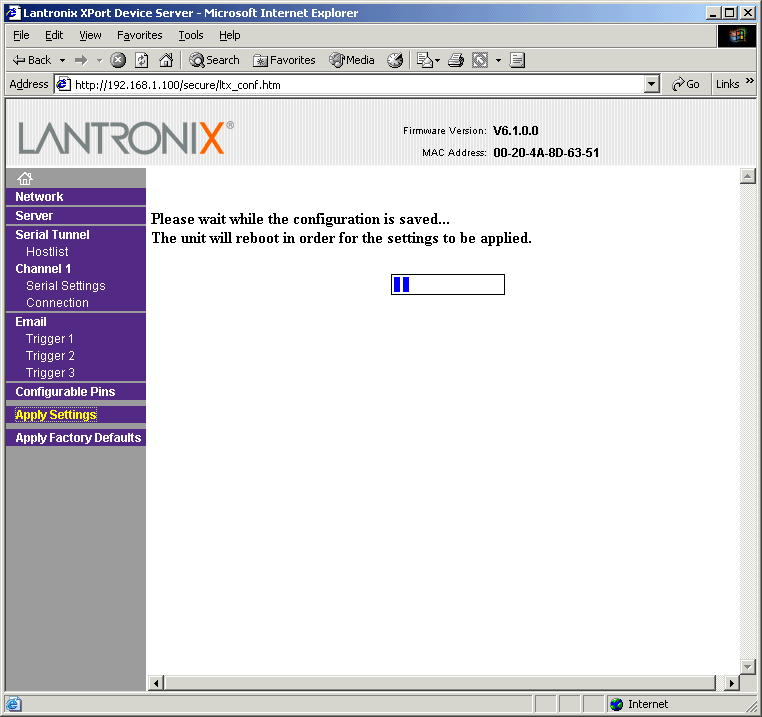
Status screen while settings written to XPORT.
Note: This shows the current XPORT firmware version 6.1, previous XPORTs have versions 1.5, 1.8 and the Web Browser interface for these versions will look different, however the key settings here are still the same.