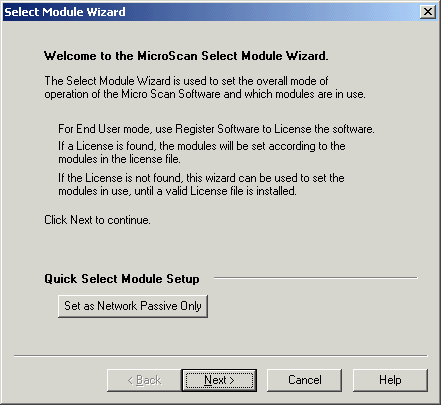
| Help Topics |
| Agent Mode, Module Setup, PLC Interface selection |
You use the Agent Mode and module setup selections to test and setup microscan jobs without having a dongle attached to the computer. Agent mode allows 4 hours run at a time. Start MicroScan again for another 4 hours operation.
To set the software to Agent Mode:
On the Setup Tools screen, click Select Module Wizard
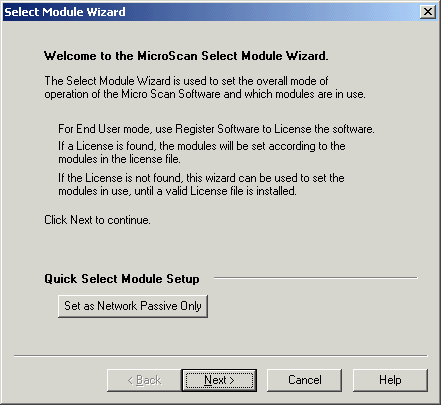
Click Next
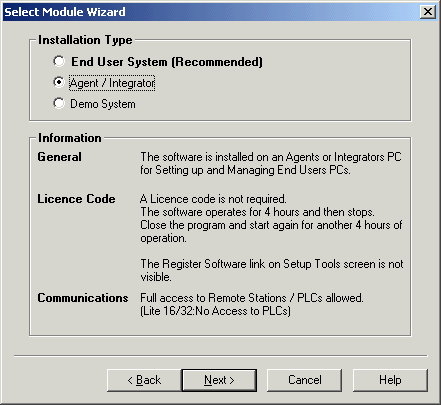
Select Agent / Integrator, click Next
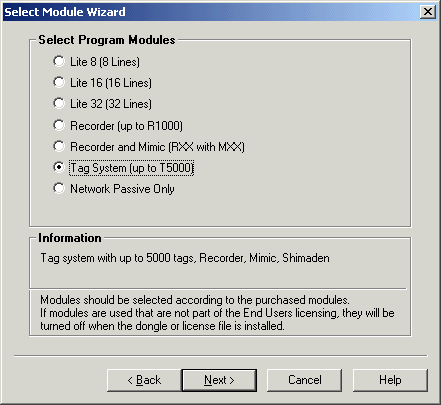
Select package size required (Tag for PLC Interfaces), click Next (choose the package size appropriate - if a dongle is installed at a later date, any modules not available in the dongle will be turned off).
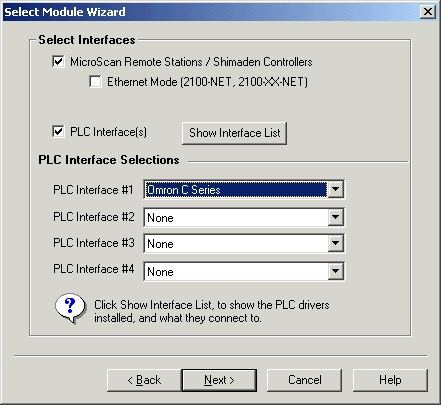
If Tag is selected, choose interfaces, click Next (This step not shown for
Lite software).
Click Show Interface List to see what interfaces are installed on the computer.
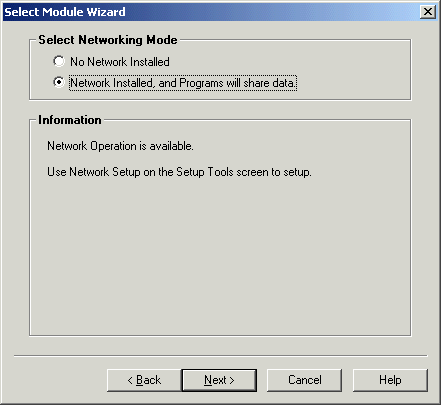
Choose network option, click Next (This step not shown for Lite software).
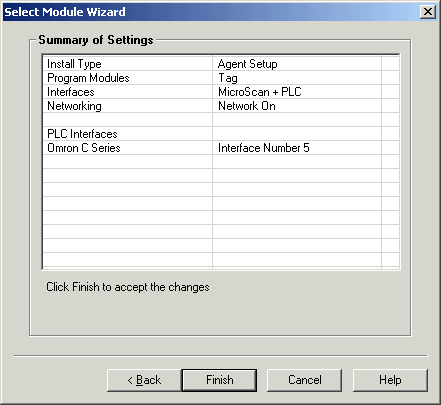
Click Finish to accept changes.