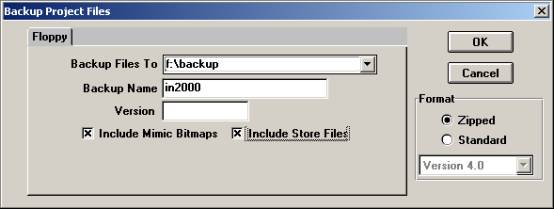
| Help Topics |
| Import V4 Tools Backup - Upgrade to V5 on a New Computer |
You use Import V4 Tools Backup to Import a Backup from Version 4 to Version 5, when you are installing Version 5 on a new computer.
Old Computer
1. Start Setup Manager.
2. Click Tools Backup.
Enter a path to do the backup to (it must be a DOS 8.3 file name i.e f:\backup)-
this can be a network drive or memory stick.
Click Include Store Data ON, if you need to transfer store data as well.
Click OK.
3. Wait for the backup to complete.
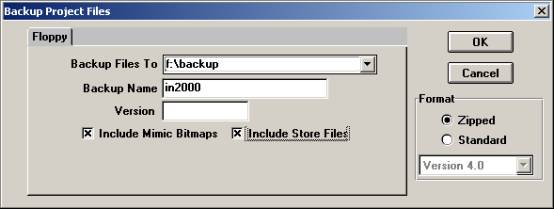
Note: Format "Zipped and Standard" may not be visible on your version of V4. Version 5 can import from both formats.
New Computer
1. Install V5, insert dongle if supplied.
2. Start V5
3. On V5 First Run, Select "Import V4 Tools Backup".
Click OK.
Browse to location of backup and click OK.
Key settings such as network setup will need to be setup again, as they are very different from Version 4.
Note: Version 4 was normally installed to c:\in2000, but key settings are kept in windows folder win.ini and possibly other windows ini files, that is why the Backup Tool in the Setup Manager is used to transfer settings.