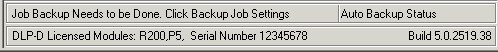
| Help Topics |
| Network Setup Active |
The Setups to setup a network active are as follows
1. Ensure a PXX licence is installed (Check the Licence information at the bottom of Setup Tools window).
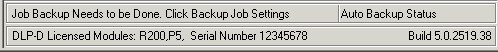
2. On Setup Tools, click the Network Setup Link
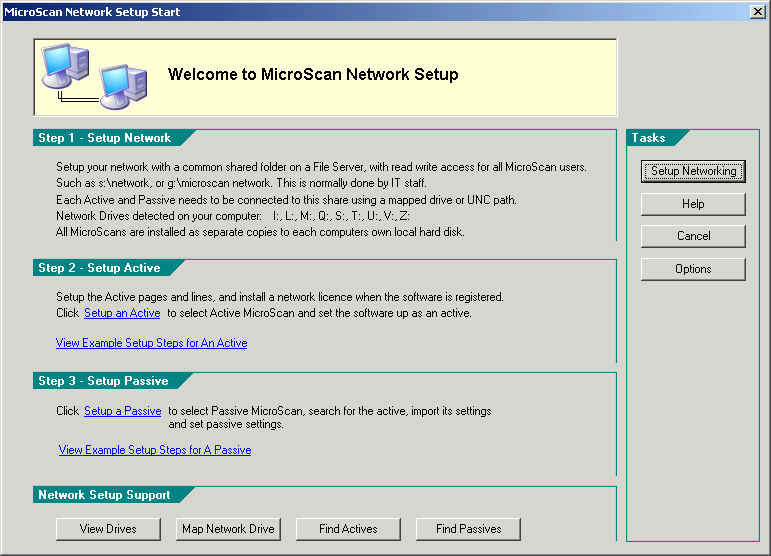
Click Setup an Active
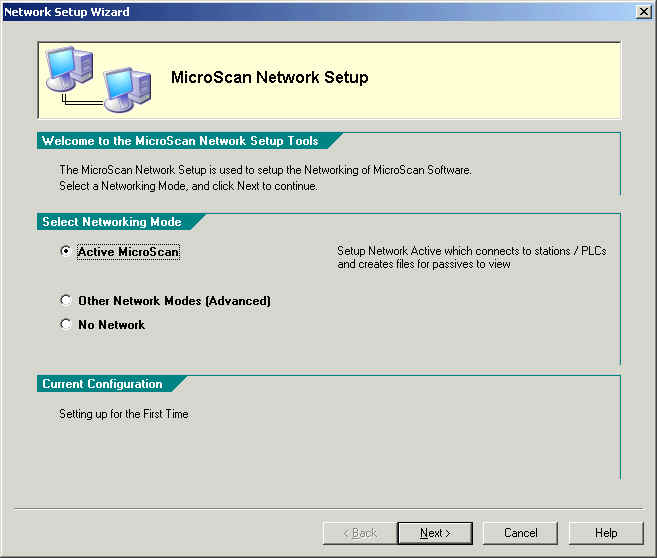
Active MicroScan will be highlighted, click Next
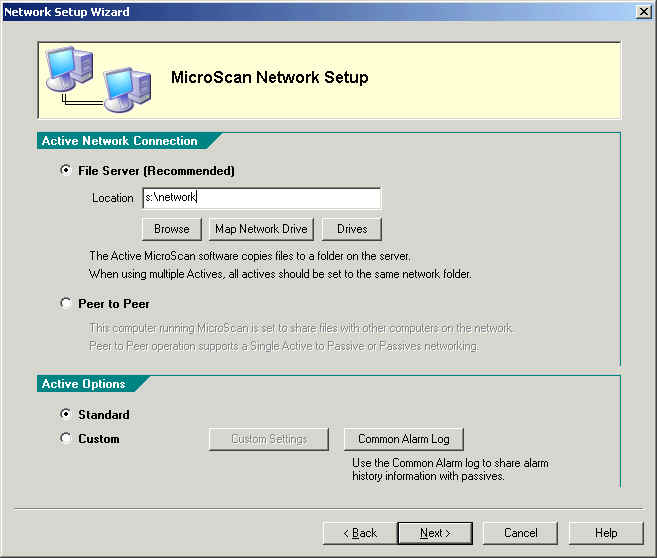
Enter the folder location to store the data (in this case s:\network), click Next
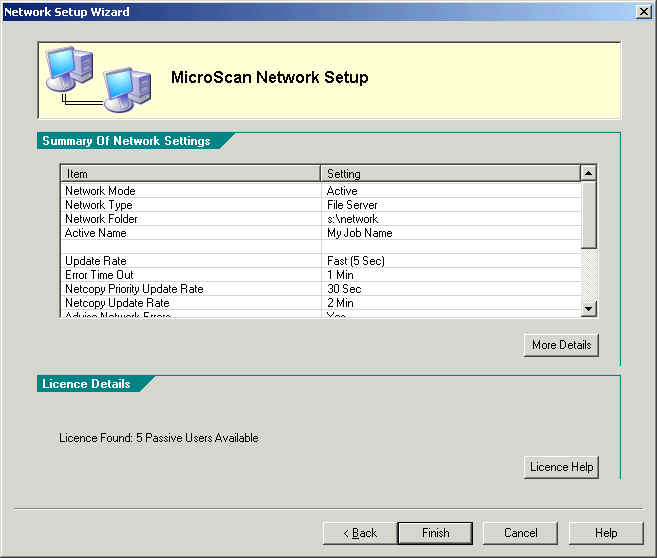
Click Finish to save changes and start networking operation.
The Active will copy setups to the server, and netcpy32 will be started to
copy data to the server on a regular basis.
Note: When an active is setup, do not change that active to a passive to see the
passive settings, as this will stop the active from working properly.