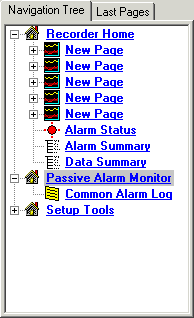
| Help Topics |
| Network Passive Alarm Monitor |
The Network Passive Alarm Monitor allows the passive user to view and clear alarms, and alarm trace information is entered via the Common Alarm Log.
The following information is provided below:
The Passive Alarm Monitor and Common Alarm Log are listed under Recorder Home in the Navigation Tree.
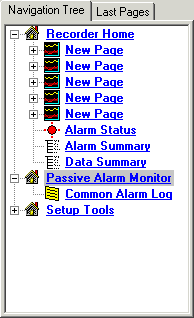
To setup - on the Active, the Common Alarm Log must be enabled - (Active setup - Network connection & Active Options page in Network Setup Wizard), as shown below.
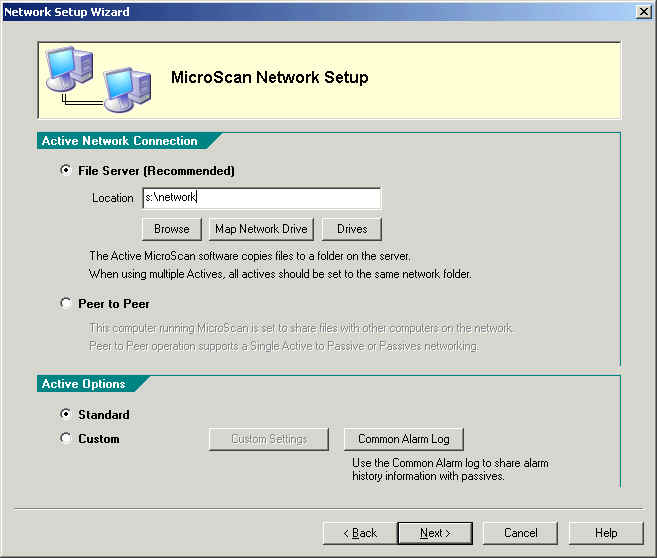
Click Common Alarm Log button to enable Common Alarm Log Tracking functions.
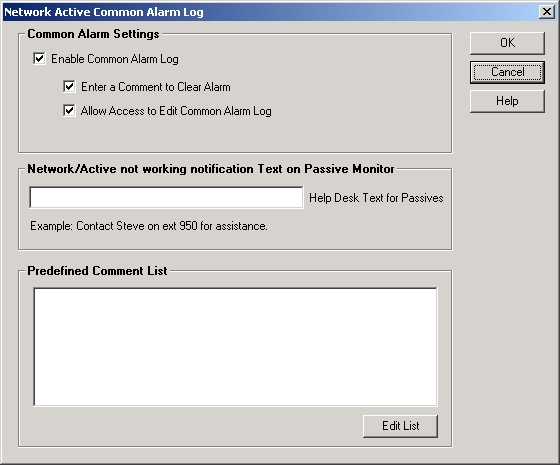
To setup on the passive - In the Recorder Data & Alarms page in Network Setup Wizard as shown below.
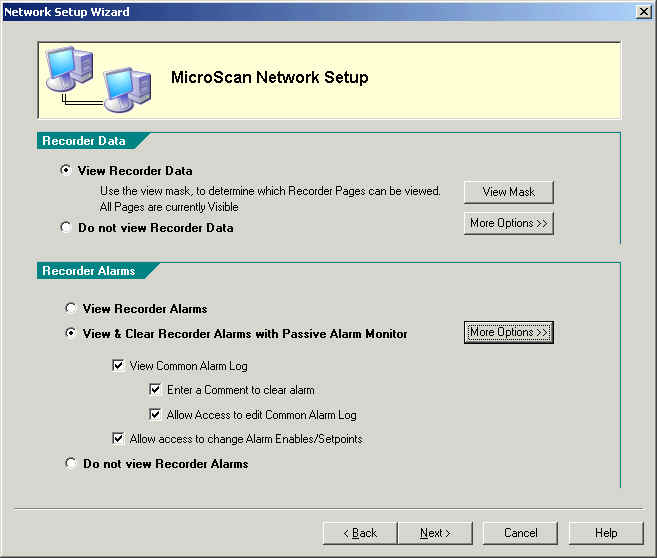
Click More Options for additional options
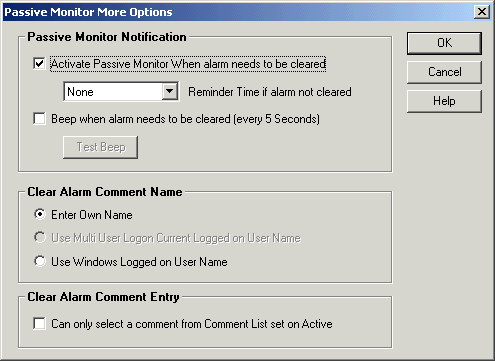
Example Screens to show Passive Alarm Monitor Operation
Alarm Monitor Screen with no alarms to be cleared
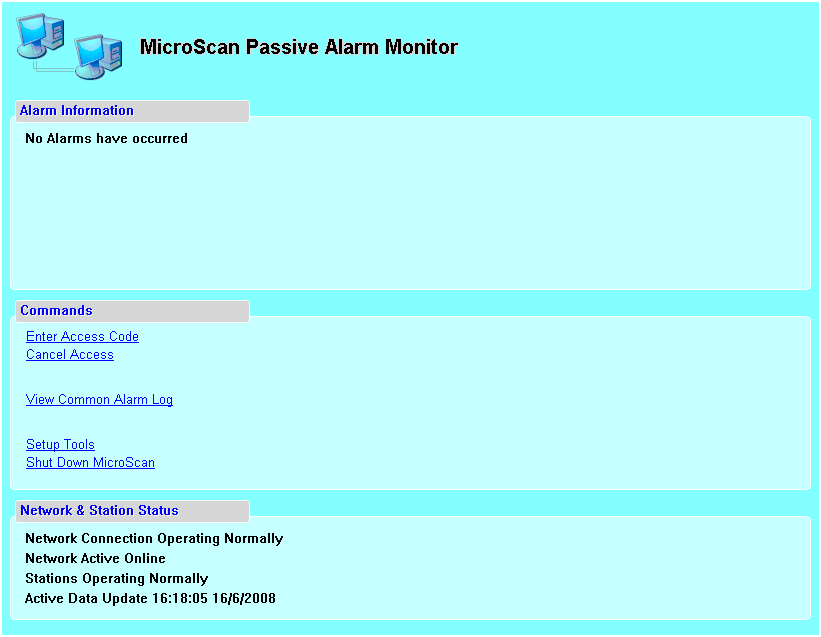
Alarm to be cleared
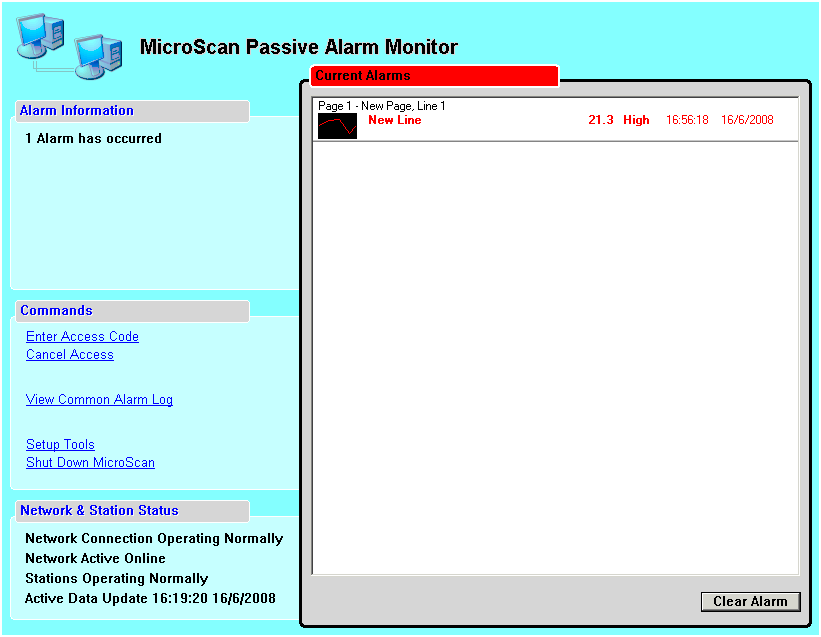
Select the Alarm and click Clear Alarm
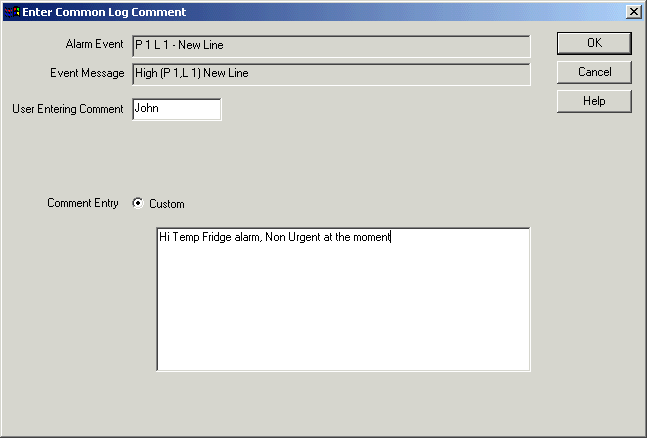
Enter the user name and Comment, click OK.
Example Screens to show Common Alarm Log Operation
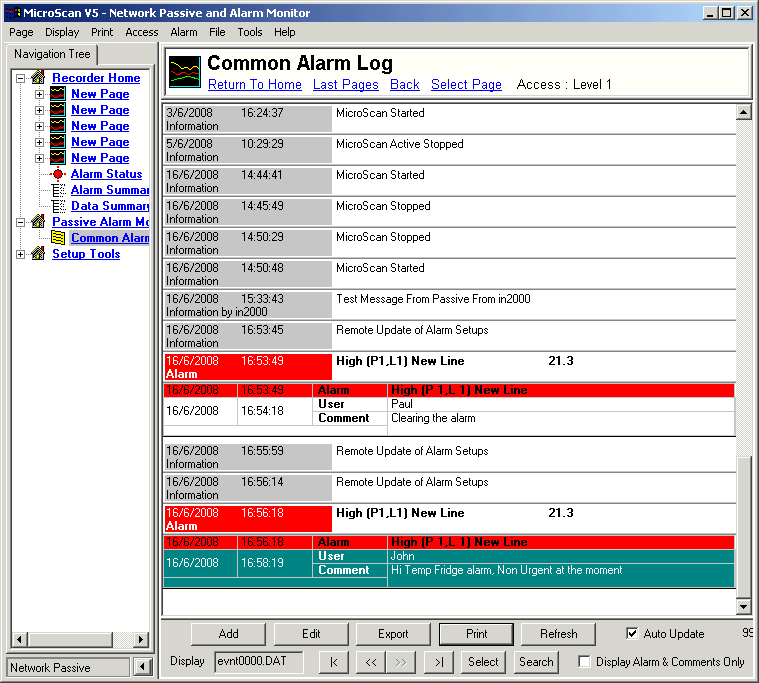
This example shows the alarm comment entered above.
Click Add to enter a new comment, or Edit to edit an existing comment.