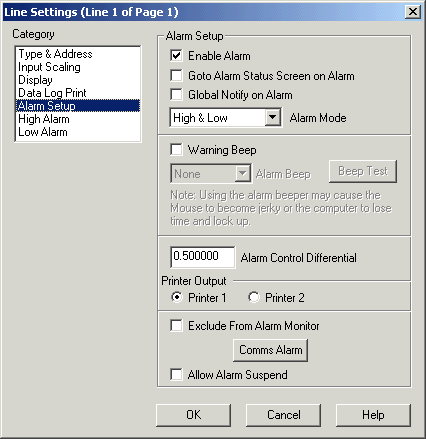
| Help Topics |
| Recorder Alarms |
The Recorder Alarms are used to monitor lines for out of bound conditions.
Firstly setup Alarms using Configure Pages and Lines, in the Alarm Setup,
High Alarm and Low Alarm settings for each line.
When online within the Recorder, on the Alarms Menu, use Alarm Setup to change
Alarm setpoints, and Alarm Enable to turn alarms on or off.
Alarms that need to be cleared appear in the Alarm Status window displayed under
Recorder Home in the Navigation tree.
Current Alarm settings and states can be seen in Alarm Summary in the Navigation
tree.
Note:
Always Test alarms to make sure the signals your are checking for will actually cause the alarm.
Example Alarm Settings
Configure Pages and Lines - Line Settings - Alarm Setup
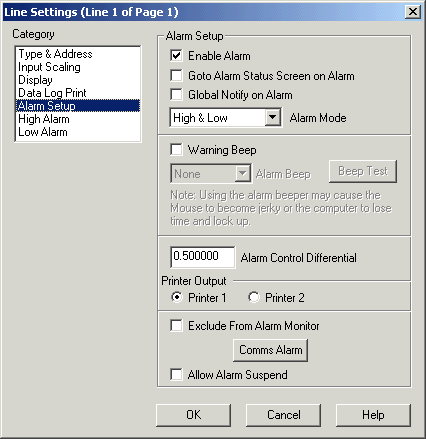
Click Enable Alarm On.
Use Alarm Mode to select from Alterative modes (High and Low, High and High,
Llow and Low, High only, Low only).
Configure Pages and Lines - Line Settings - High Alarm
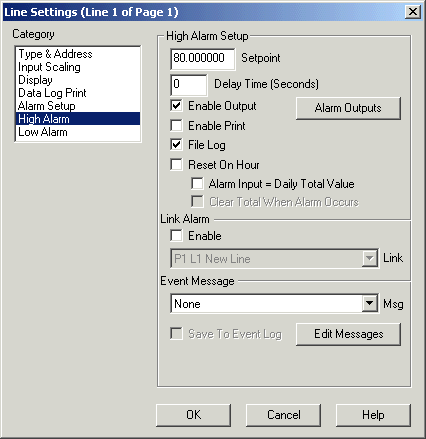
Enter Setpoint and delay time (alarm will only fire if value has been over
setpoint for this amount of time)
Click Enable Output on, and in Alarm Outputs, enable Relay A and set to Latch.
File Log on to record alarm to Alarm Log.

Configure Pages and Lines - Line Settings - Low Alarm
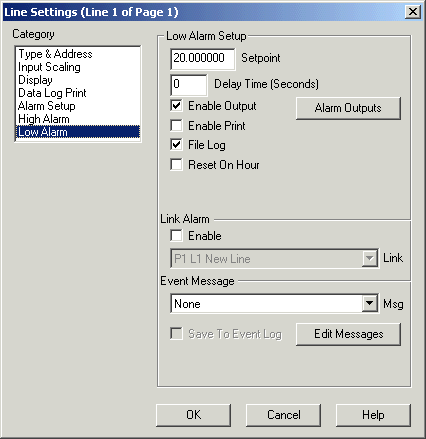
Enter Setpoint and delay time (alarm will only fire if value has been below
setpoint for this amount of time)
Click Enable Output on, and in Alarm Outputs, enable Relay A and set to Latch.
File Log on to record alarm to Alarm Log.
Note:
Latched Alarms (Output Latch ON) - alarm must be cleared in Alarm Status
window.
Unlatched Alarms (Output Latch OFF) - alarm is cleared when line returns to
limits.
For more information on alarms, see Recorder Alarms.