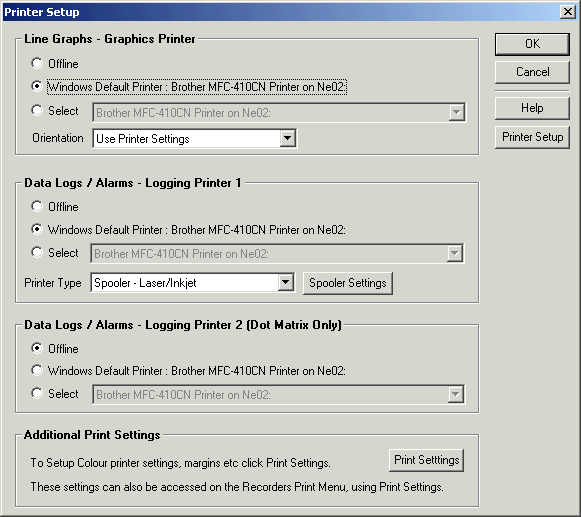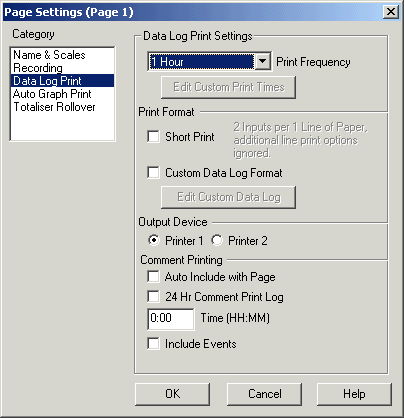
| Help Topics |
| Recorder Printing |
The Recorder can print graphs and data logs automatically or manually.
To print a manual graph or data log
View the Line graph (from either Line, History or Batch display) and click the Print button
View the Data screen and click the Print button.
To setup auto printouts
1. The Autograph print settings are made in Configure Pages and Lines, Auto Graph Print settings for each page.
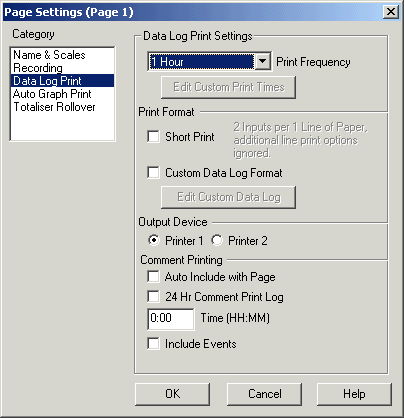
2. The Datalog auto print settings are made in Configure Pages and Lines, Data Log Print settings for each page.
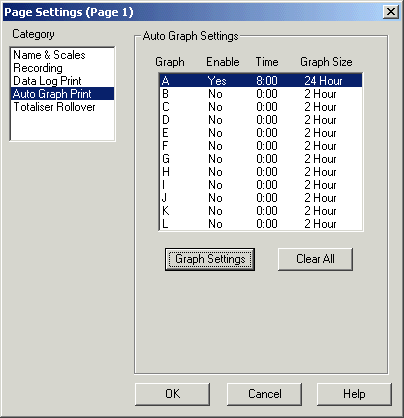
3. Graphical and Data log prints are setup using Graphics and Logging Printers link on the Setup Tools screen.