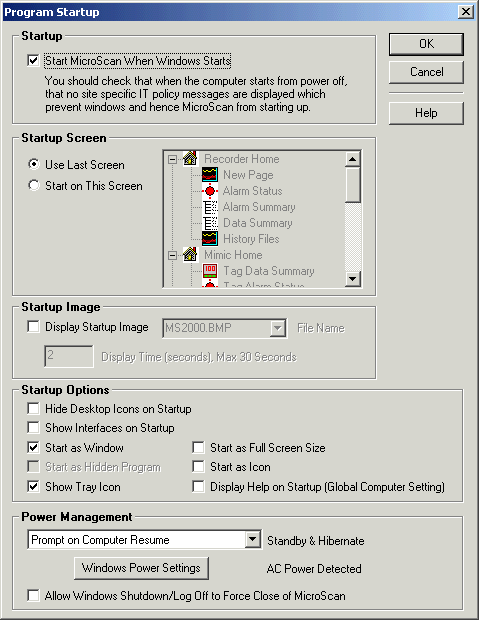
| Help Topics |
| Step 4 - Set MicroScan Auto Start and Security |
To enable MicroScan for AutoStart, and to lock up with full security.
Auto Start
Click the "Program Startup" link.
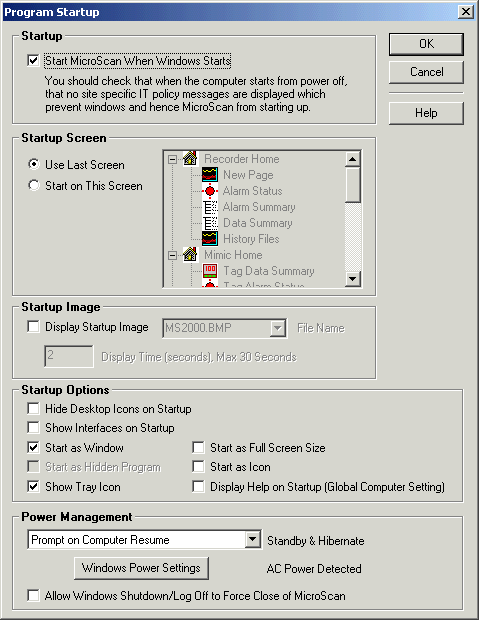
Click "Start MicroScan When Windows Starts".
Click OK.
Program Security
Click "Program Security" link.
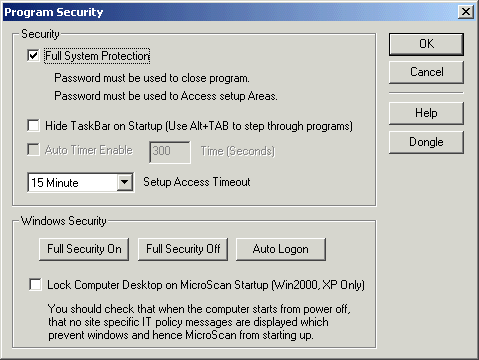
Click "Full System Protection" on. Click OK.
On Setup Tools, click Cancel Access link. MicroScan will now be protected from setup changes and program close with passwords.
NOTE:
You should always do a reboot and power up check to make sure MicroScan will
start when windows starts.
MicroScan will not start if the computer is waiting for a user to log on to
windows.