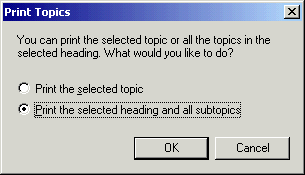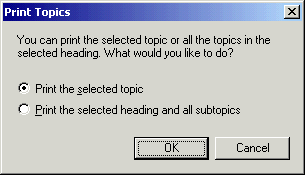
| How To Print Help |
Print an Item:
To print an item, click the print button on the Help Tool Bar.
On the print dialog, click "Print the Selected Topic" and click OK.
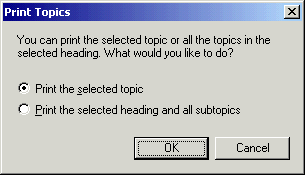
Print a Folder:
To print a book of items (such as "Recorder User Help"), click the book title "Recorder User Help", click the print button and click "Print the selected heading and all sub topics" and click OK.