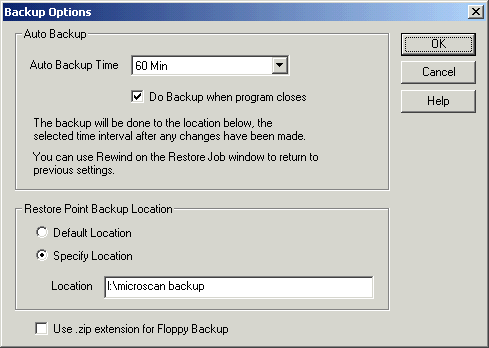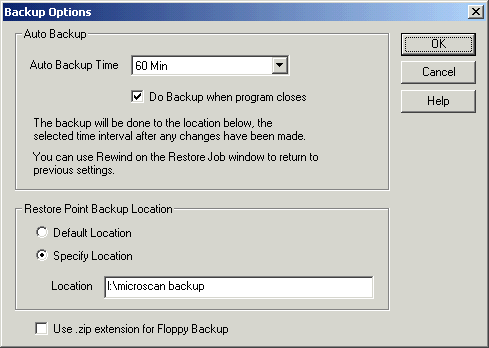| Setup MicroScan |
| Backup Job Options |
The Auto Backup is created at the selected time interval after changes have
been made to MicroScan Settings.
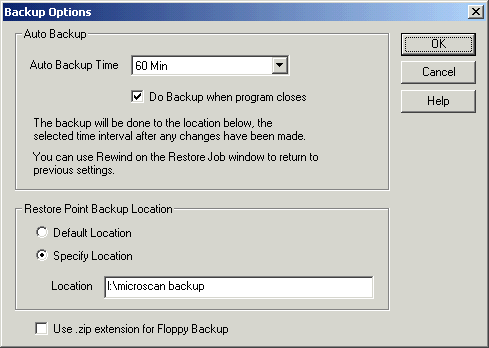
- Select an auto backup time from these possible selections: None, 5 Min,
15 Min, 30 Min, 60 Min.
- Click "Do Backup when program closes" to force the autobackup to
occur, if the elapsed time has not elapsed before the program is closed.
- Use Restore Point Backup Location to specify the location for the backup
Default Location is jobname\backup
or use Specify Location to store on a file server.
Click "Use .zip extension for floppy backup" to give the floppy
backups the name "name.zip". Otherwise the name will be name.001,
name.002, name.003 for each disk.
Click OK to save changes, then click Close on the Backup window.